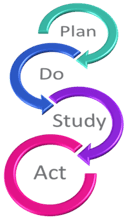 Choosing business software is challenging, but usually you have some experience with similar technology so you have a baseline to work from. You’ve probably used a CRM before, for example, so you’ll know what features are essential if you are ever involved in selecting one. Most companies, however, don’t have software in place to manage the Plan, Do, Study, Act (PDSA) cycle of continuous improvement, so it can be difficult to know where to start a software evaluation. We'd like to help with these 5 question that will form a good baseline for your evaluation.
Choosing business software is challenging, but usually you have some experience with similar technology so you have a baseline to work from. You’ve probably used a CRM before, for example, so you’ll know what features are essential if you are ever involved in selecting one. Most companies, however, don’t have software in place to manage the Plan, Do, Study, Act (PDSA) cycle of continuous improvement, so it can be difficult to know where to start a software evaluation. We'd like to help with these 5 question that will form a good baseline for your evaluation.
How will the solution support the collection of opportunities for improvement?
The PDSA cycle begins with planning, and that involves the collection of opportunities for improvement. Your front line employees are the richest source for opportunities, so the solution should make it easy for them to contribute from any location and from any device, without interrupting their work flow. Your employees are busy; if it's hard for them to submit improvement ideas, they aren't going to do it.
How does it support the planning process?
One of the most important things that PDSA software can do is serve as the repository of knowledge for your organization. This helps employees take past improvement efforts into account during the planning phase to ensure that best practices are followed and past lessons learned are considered. Your software solution also needs to increase communication about and visibility into the planning process. People should be able to talk about the improvements and establish a plan using the software before the idea is actually implemented.
Which features facilitate improvement implementation?
Look for solutions that have features to help make sure that improvement projects maintain momentum. These include automated work flow, alerts, and notifications that improve communication, transparency, and reporting to increase accountability for actually implementing improvements.
How are results measured?
The “Study” part of the cycle is all about data analysis and review. It is important that the PDSA solution support data collection and impact reporting. The ability to measure, aggregate, and report improvement metrics is one of the most valuable things PDSA software does, as it gives everyone the information they need to study the impact of the improvements. The best solutions include daily digests so that the right people get the information they need in an easily consumed format, and create followup tasks to revisit and reevaluate improvements in the future.
Is employee recognition supported?
The PDSA process is largely driven by employees who are engaged and invested in improvement. Technology solutions that support recognizing the efforts of employees who successfully propel the practice of PDSA help to ensure that success builds on itself. This recognition should cover all steps of the improvement process, including identifying and implementing opportunities for improvement. Achieving an impact of any type - financial or otherwise, including satisfaction, safety, and quality - should also be recognized. PDSA software helps leaders stay on top of that recognition.



Add a Comment