 Over the last few years, the Lean business management approach has gained momentum across almost every industry. The methodology, which was once thought to be a niche tool for manufacturing companies, is now popular with healthcare organizations, construction companies, universities, and many other sectors. There are many ways to implement Lean, and it can be adapted to fit the needs of each organization.
Over the last few years, the Lean business management approach has gained momentum across almost every industry. The methodology, which was once thought to be a niche tool for manufacturing companies, is now popular with healthcare organizations, construction companies, universities, and many other sectors. There are many ways to implement Lean, and it can be adapted to fit the needs of each organization.
One mistake we see some leaders make is assuming that generic project management software will work for supporting and documenting Lean. That’s typically not the case. Project management software lacks many of the features that are essential to a successful Lean implementation. Lean software, on the other hand, gives organizations a leg up on improvement and helps leaders understand the impact of Lean at the same time. Here are a few of the most important.
Access via the Cloud
It’s 2019, so this probably goes without saying, but the best Lean software solutions are cloud-based. This delivery model, which is becoming the standard for almost every business application, ensures that the system is available from anywhere, 24x7. It also takes the responsibility of maintenance and upgrades off your IT team and moves it to the vendor.
Opportunity Capture
One of the most essential principles of Lean is that improvement is everyone’s job. Lean software makes it easy for anyone from the CEO to front line workers to report an opportunity for improvement when they notice one. Make sure that the solution allows users to put improvement ideas into categories so that you can report on the most frequent types of waste that workers notice.
Automated Workflow
Once an opportunity has been captured, the solution should kick into gear to make sure that it is evaluated and implemented if selected. The best systems include alerts and notifications both in-app and in email so that no balls are dropped and everyone is up to speed on improvement projects.
Huddle Boards
Daily huddles are a popular Lean technique in which everyone gathers at the start of each day to review current projects and select new ones for short-term implementation. Some teams use physical boards to visualize all of the projects. Lean software lets you do this digitally, so you have one always-up-to-date version of the current state. Another advantage is that remote or traveling employees are not at a disadvantage during the meeting.
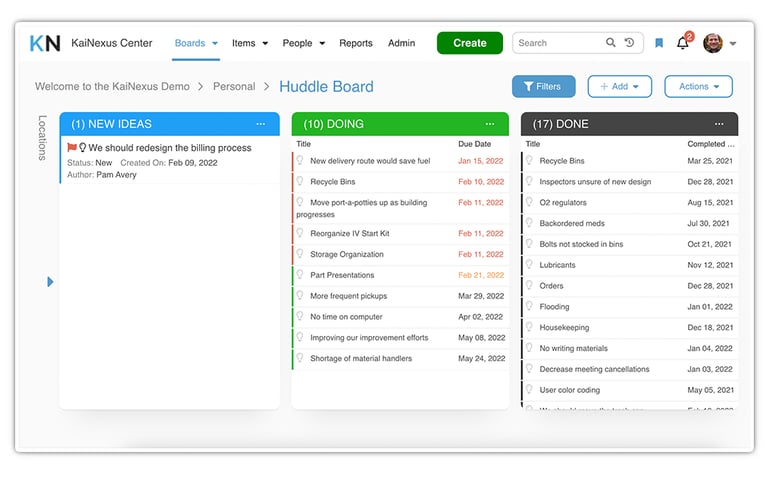
Rotating Wall Boards
Beyond being useful for meetings, digital wallboards scroll through different Lean reports to constantly display all of the improvement work your team is doing. People from all areas of the business can see what’s going on across the organization. Think of it as a continuously updated slideshow that helps keep Lean front and center.
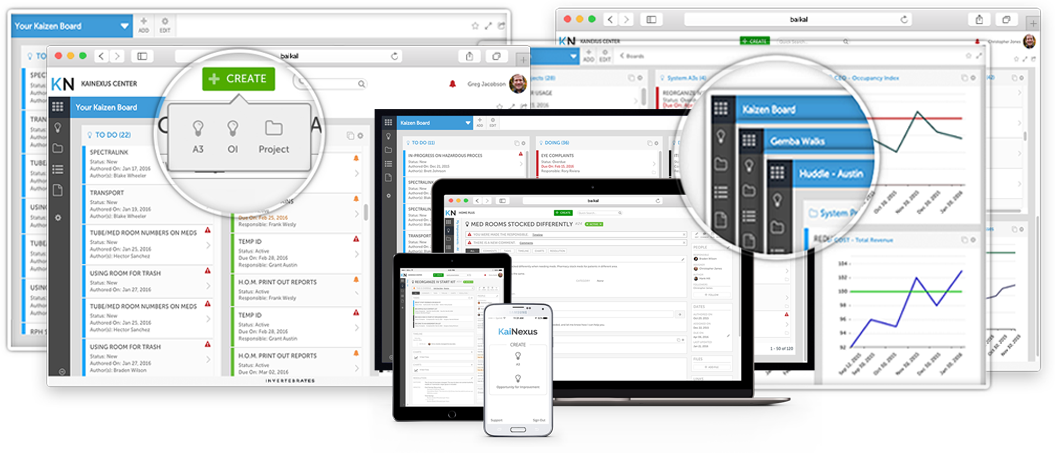
Engagement Reports
In addition to organizing projects and displaying data, Lean software helps leaders understand how well improvement culture has taken hold in the organization. Engagement reports give insight into the people, teams, and departments that are participating in projects. With this information, leaders know who to congratulate and who to coach to help improvement culture spread.
Activity Reports
Lean software also makes it easy to report on the specific improvement activities that are underway at any time. It is helpful to understand which types of waste are being attacked, whether the number of projects is trending in a positive direction, and whether the activities are aligned with strategic goals.
Impact Reports
The thing that really sets Lean software apart from project management software or spreadsheets is its ability to calculate the short and long-term results of improvement work. You’ll be able to calculate results for things like reduced costs, fewer defects, shorter wait times, and improved customer satisfaction.

Success Broadcasting
When people see others being recognized and rewarded for their engagement with Lean, they also become more likely to get excited about sharing their ideas and helping to transform the organization. Look for Lean technology that has success broadcasting built right in.
Customizable Dashboards
Everyone will be engaged in Lean differently, so makes sure the software allows each user to configure what they see in a way that makes sense for them. Some people will only need a dashboard related to their unit or function, while others, such as department leaders and executives, may need several dashboards to get all of the information they need.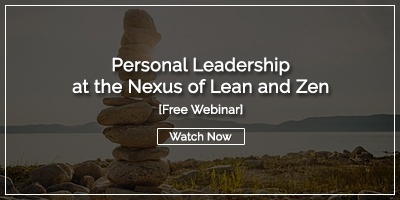
Mobile App
Great ideas for improvement and waste reduction can strike at any time. It makes sense to get a Lean solution with a mobile app so that employees can report opportunities from anywhere on the device that they love.
Shopping for Lean software doesn’t have to be intimidating or complicated. Just make sure that the solutions you consider checks each of these boxes, that it was purpose-built for improvement work, and that the vendor has the experience to offer you outstanding support.
![[WEBINAR] Easing the Pain of Change](https://no-cache.hubspot.com/cta/default/326641/af9a92c1-2daa-4a67-9a4b-50c9c0ed6eaa.png)


Add a Comment