Happy New Year to all our KaiNexus friends! I know we keep saying this, but we have another huge update for you.
33 new improvements have been added to KaiNexus this round with some pretty big changes! Remember, if you have any questions about any of these new features, please reach out to your Customer Experience Team representative.
Attribute Reporting
Introducing the biggest feature you didn’t know you needed. Coming in hot is a whole new reporting section on Attributes! Filter down to see how your Strategic Initiatives are lining up, see what categories of improvements are having the most impact, or see if the ideas that are High Impact really are making a high impact. These new reports can be added to a board as well to help create high-level executive boards to track these across any location or even the entire organization.
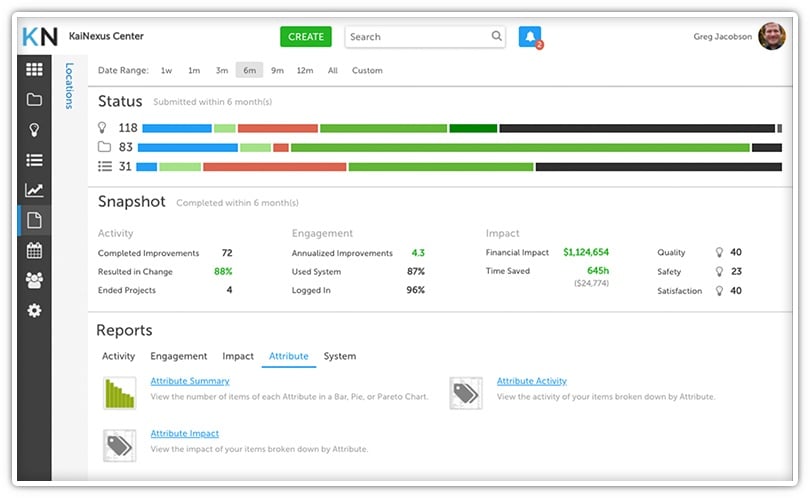
Zoom on Run Charts
Have a lot of data on a run chart and want to hone in on a specific area to see more detail? Easily zoom on run charts by clicking and dragging over the area you want to see and then hit the Undo Zoom button to go back to your full chart view.
Filter Boards by Location
The “Edit Board” menu gives a brand new option: Filter by Location. Turning this option on gives a pop out navigation bar similar to the one seen in the User or Reports section. This allows for Boards to be filtered by a specific location. This will be very useful when comparing Huddle Boards or Strategies in different locations. Instead of having to create a new board for every location, just add “Filter by Location” and check on any spot in the organization!
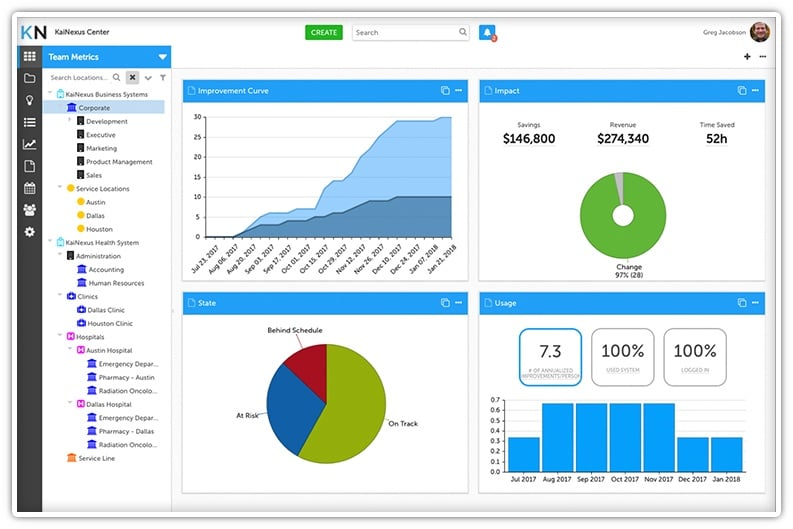
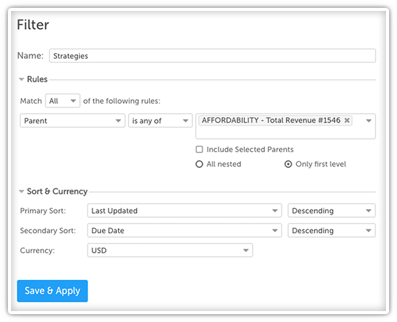
Filter Refactor
Opening up the filter menu for a card gives a completely new experience which unlocks even more filtering options. Instead of giving every possible filtering option, you can now type and search to find the options you want. Additionally, we have added new ‘logic’ possibilities so that you can now directly filter your card to exclude certain items.
Location Moves into Team Area on Submit
One small but big change I’m super pumped about is: you can now change the Originating Location and Responsible Location of an item on the Submit screen. Instead of submitting, and then having to make a few extra clicks to adjust your locations, you can now do this from the start. Furthermore, you can now edit the originating and responsible locations directly from the Improvements page rather than by playing hide and seek with the locations option under the ellipses.
Custom Layout Updates
More custom layout improvements means more ways to design your A3. Make simpler headers and more accurate A3 models, include charts and images, 5 Whys, and more.
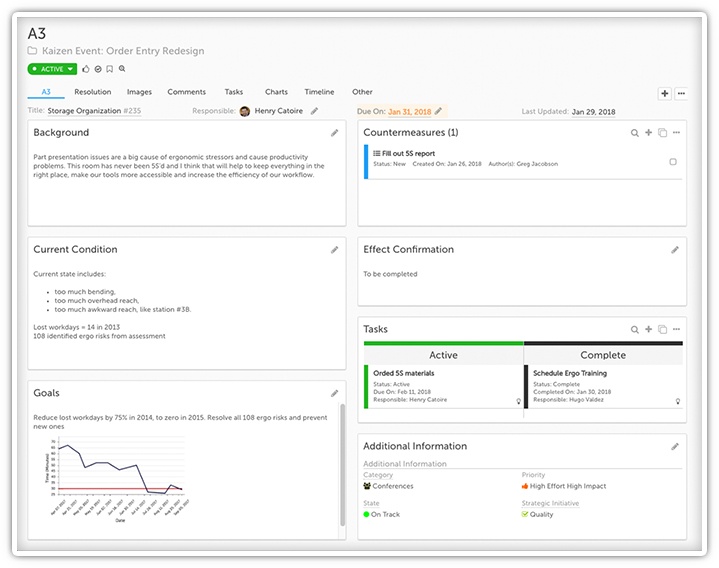
Similar Improvements Everywhere
Bringing up any improvement, project, or task gives a new option next to the ‘Like’, ‘Acknowledge,’ and ‘Bookmark’ buttons that allows you to compare titles to see if there are any similar improvements in the organization - one more way that KaiNexus helps to eliminate duplicate work.
Images and Files Added to Freestyle Cards
Previously, images had to be hosted somewhere on the internet to be put in a Freestyle card. We even added the ability to store any kind of file not just images on freestyle cards. Make a list of Standard Work PDFs, or put in your company logo! We can’t wait to see the creative ideas that come out of this new addition.
Remember to check out the support site at support.kainexus.com or contact your KaiNexus customer experience representative if you have any questions!


Add a Comment