As many of you already know, we're in Austin today with a whole bunch of our customers at the second annual KaiNexus User Conference. We're taking this opportunity to announce some really exciting new features and add-ons for the very first time. These will be rolling out over the next couple of weeks, stay tuned for more details about each of them!
Subscribe to the blog to make sure you don't miss a thing.
Milestones Add-On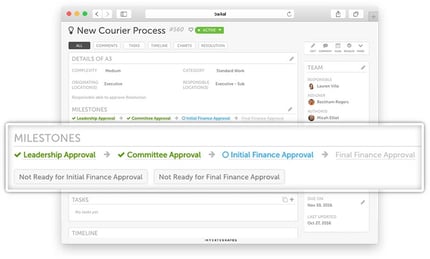
We're really excited to announce the release of Milestones, a new feature that allows you to create a configurable workflow that is overlayed on top of Improvements and Projects so that the steps an Improvement follows in KaiNexus perfectly matches the precise needs of your organization.
When set conditions are met, a Milestone is unlocked and made ready for approval. At that point, certain people in your organization can review the work that has been done. When they're satisfied, they can approve the milestone and work on the Project or Improvement will continue.
One of the most common uses for this feature is to add a step of financial review to the Improvement workflow. When the Responsible Person submits their resolution for review, the finance department steps in and checks that the reported impacts are accurate.
Customizing Card Titles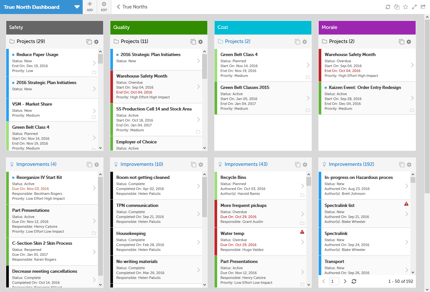
Many of our customers have a ton of Boards set up in KaiNexus - from Boards for daily huddles in specific locations to Kaizen Boards that executives use to keep an eye on work being done everywhere. A commonality across many of those Boards is that the various rows and columns are divided into different categories to keep information organized. I've seen Boards where each row relates to a different leader and Boards where each column ties into a different strategic initiative.
We've recently made it much easier for you visually convey these categories and label related rows and columns by adding the ability to give any Card a secondary title (to the left, right, or top of the Card) and to customize the appearance of those titles.
Kanban View
If you're not familiar with the idea of a Kanban board, let me tell you - it's pretty cool. Kanban boards are a visualization tool that help people understand the flow of their improvement work.
Kanban boards are insanely popular with our customers, but you used to have to manually build such a Board for yourself in KaiNexus. With the latest release, you can easily access an automatically generated Kanban board from the Improvements section (accessible via the left navigation bar).
Advanced ROI Add-On
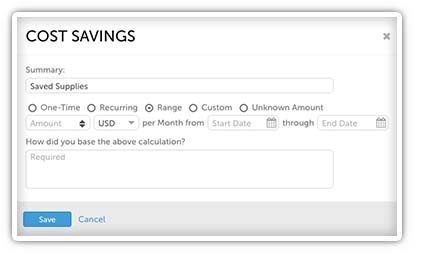 More Accurate Financial Impact
More Accurate Financial Impact
This add-on enables you to get the most accurate impact data possible by letting people specify the financial impact their Improvement has over a specific date range or through a custom schedule. The standard options for reporting financial impacts are one-time - meaning that the lump sum is added into the total financial impact just once - or recurring - meaning that the savings are added into the total financial impact on a regular basis forever.
But, for example, if your Improvement will save your organization $1,500 each month for just six months and then $1,200 for the next three months, neither of those options apply. This add-on lets you specify the exact amount saved and how often it applies!
Products and Resources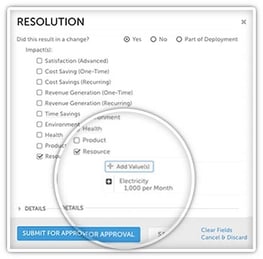
The Advanced ROI add-on also gives you two new types of financial impacts - products and resources.
You can add each of your products and their value into KaiNexus so that you can track the impact to the bottom line as you make improvements that increase production.
You can also add all of your resources and their value into the system so that you can check out your savings as you make improvements that save resources.
Multiple Currencies
And here's something that will appeal to our international customers: with the Advanced ROI add-on, you can add multiple currencies to your system so that your employees around the world can report their financial impacts in their own currency, rather than the American dollar.
Charts Updates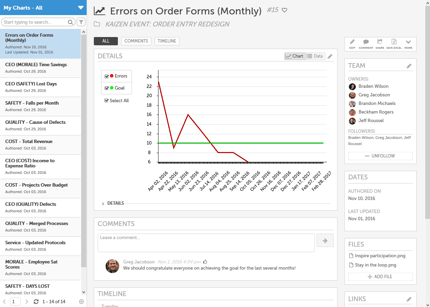
We have customers with more than 700 charts in KaiNexus, spread out over hundreds (and sometimes, thousands) of Projects and Improvements.
We’ve always said that charts are a great way to improve visibility for your team since they get your data out in the open where everyone can see it. The new charts section keeps all of your data in one place, so your entire team knows where to find it!
Calendar View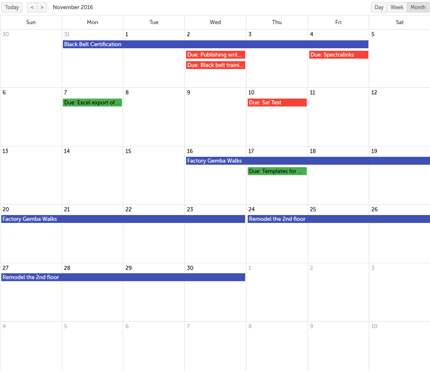
I don't know about you, but the first thing I do when I start working in the morning is pull up my calendar to see what's on the schedule for the day.
With the new KaiNexus calendar view, you can check in on your upcoming work and see when you need to take certain actions.
You can see when your Improvements are due, when they're scheduled to be reviewed, and when they were completed, when your Projects are set to take place, and when your Tasks are due.
Badges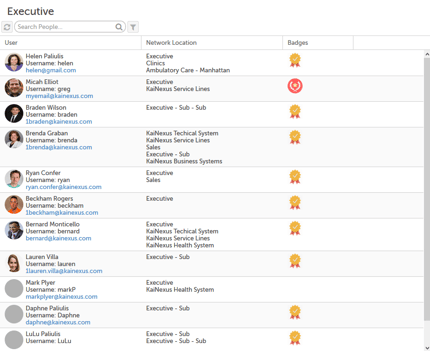
We've found that even a simple reward can inspire people and keep them engaged with their improvement work. After all, recognition goes a long way!
In that spirit, we've reintroduced badges to KaiNexus. These are simple emblems that are added to people's profiles when they've met certain requirements - typically relating to taking part in a certain number of Improvements or Projects, although you can manually award them for any reason.
What are you most excited about experimenting with first? Leave a comment and tell us about it!
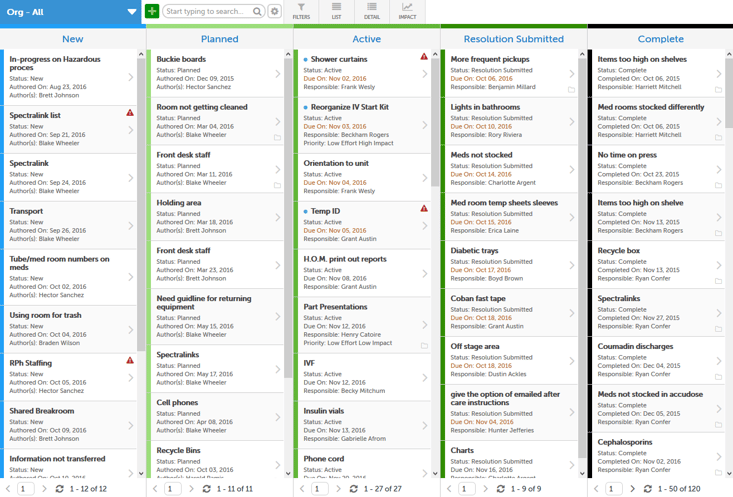


Add a Comment