First off, we hope everyone is staying safe and healthy! Although times look a little different now, our team continues to work hard to bring the best experience we can right to your KaiNexus’ fingertips. As much anticipated, we’re proud to bring to you our latest 2.4.5 release! Let’s take a look at some of the highlights:
Engagement Thresholds
You now have the ability to set quantitative values in the User Participation Summary Report to determine the thresholds for each engagement category. Try setting thresholds to visualize more detailed reporting on how engaged your employees are with their improvement or project work. For example, if an employee is engaged in six or more projects, you can set that threshold to label them as an expert. You also have the ability to customize the colors displayed in the pie chart and use titles for each engagement bucket that is specific to your organization.
Along with the ability to set custom thresholds, you can now also filter your report by date range, workflow type, and team role.
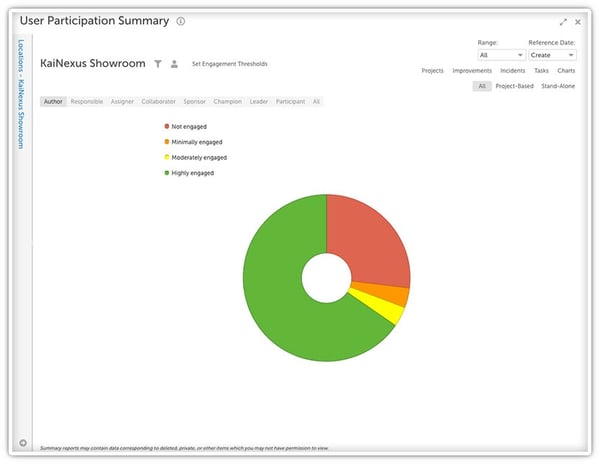
Attribute Activity Over Time/Attribute Impact Over Time
We have some awesome enhancements to our Activity Over Time and Impact Over Time Reports! You can now segment the Reports to visualize the Activity and Impact of Items based on a specific Attribute.
PRO TIP: Configure the colors shown for each Attribute Value in the Attributes section in the Admin area.
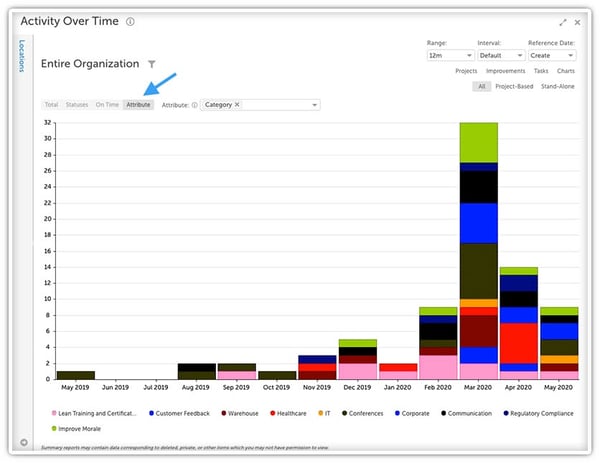
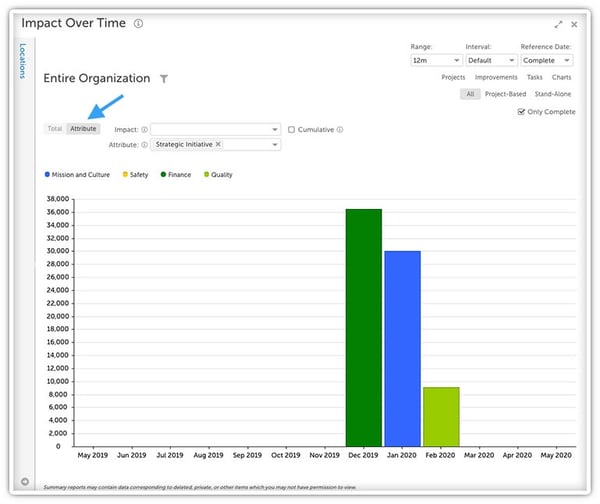
Bulk Change
Bulk Change just got better! The new release brings you the ability to Bulk Change in Tree View, but it doesn’t end there. You can also now Bulk Change Responsible and Bulk Change Plan, as well as remove an existing Parent when using Bulk Change Parent.
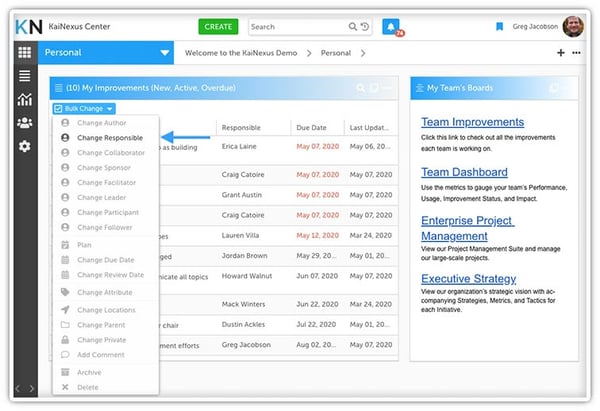
Filters
Who doesn’t love new Advanced Item Filter criteria? You now have the option to filter a list of Items down based on Weighted Score Groups and Number Fields. We also added a new Team Role filter option within the User Filter as well as access to the Advanced Item Filter. For example, if you’d like to see who in your organization is responsible for at least two improvements in the system, you can now do so with these new User Filter options.

Additional Board Section Layouts
We’re always working to add more customization capabilities to our platform, so naturally, we had to add it to this release. Whenever you use a three-column layout while creating or editing a board, you now have the ability to choose a few new layout options including (¼, ¼, ½) , (½. ¼, ¼) , and (¼, ½, ¼).
Item Update API
Also, for any customers that use our API module, we’ve added a new feature! You can now update Fields and Attributes on existing items in KaiNexus by using a JSON file. Say hello to bulk update! If you’d like more information on this Item Update API, please reach out to your KaiNexus Account Manager.
If you’re interested in learning more about the 2.4.5 release, make sure to register for our upcoming Training Team Office Hours webinar on May 28th! Our product experts will be going over in more detail about our 2.4.5 release—you don’t want to miss it.
As always, please do not hesitate to reach out to your Customer Experience representative with any questions or help with configuration. You also have full access to our 2.4.5 release notes on our support site.


Add a Comment