It's the holiday season and KaiNexus has packed a bag full of goodies for all the improvement professionals around the world. Our development team managed to add a staggering 42 new improvements to KaiNexus in this release. Let’s unwrap some of these!
People Lists and Cards
Brand new card alert! You can now create People List Cards. You can filter this Card by Locations, Roles, certifications, badges, and even by participation to make your own "Naughty or nice" list.
In the People section, you can now create custom filtered lists and, if you'd like to, export them to a Board.
In addition, all filtering options will now “stick” so that the system remembers what list you were looking at when last you were on this page.
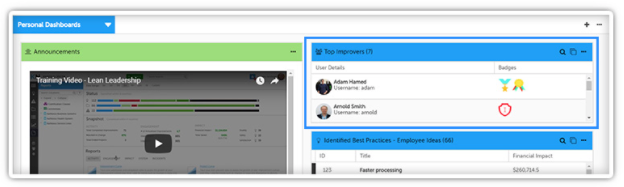

Simplification of Submit Screen
Creating an improvement and don’t want to see the “Parent” option? Gone. No need for Dates and Team? Bye bye! Tired of questions about what’s the "Advanced" area? See ya later!
Make your “Submit Improvement” screen as streamlined as you want with new template "Create" screen simplification options. Just send your wishlist to your customer experience representative so they can turn these options on and off as needed!
Chart Thumbnail in Detail View
With the last release, we added a Chart thumbnail to the chart List View. Now you can add that thumbnail directly to text areas in KaiNexus to specify your measurements and track results. You can add this in by editing a field that allows images and hitting the ‘plus’ icon and searching for the chart you would like to add.
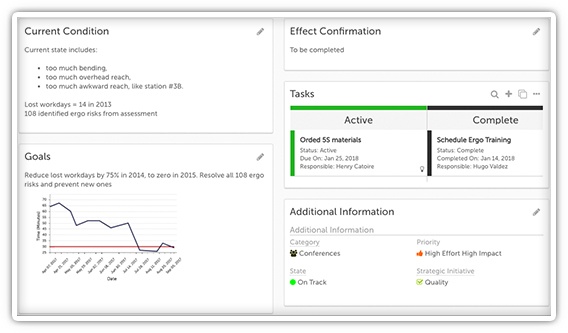
If you want one of your fields to support images, reach out to your Customer Experience Lead and they'll be able to get you set up!
Multiple Improvement, Project, and Task Types in One Template
You can now have multiple Task, Improvement, and Project sections on your template.
Each section can be filtered separately, and each can be presented in whatever format you want.
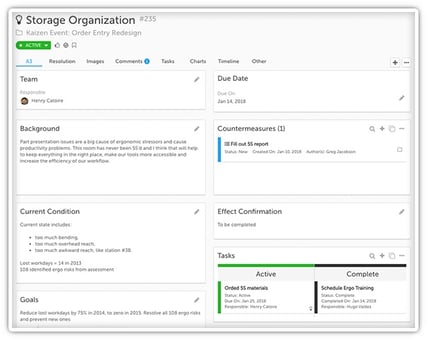
Define Number Fields; Get Sum and Average of Number Fields
Need an easier way to count up all the presents you got this holiday season? Number fields just got a big enhancement. Decide what format you want your numbers to show and even add a dollar or cent sign!
And with the new sum and average options, any items in the List View with those number fields can now have the contents of those fields added up or averaged. There are tons of possibilities of how you can utilize these new features of the number field!
To take advantage of either of those enhancements, reach out to your Customer Experience lead.
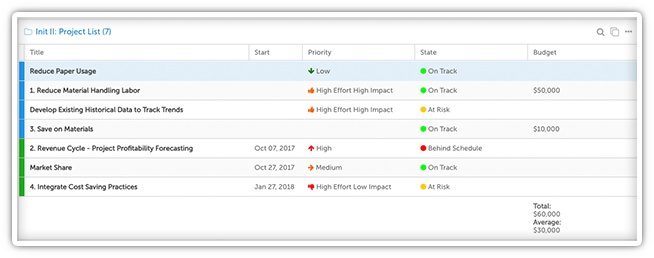
Associate a Role with a Specific Location
Roles can now be assigned to specific locations instead of just “Location” or “Location and Below.” This allows for more configuration for users. Rather than having to put someone in multiple locations, you can create a role that allows a user-specific access to different dashboards and views.
So, for example, if someone is in the Finance Location but they need to see into the System Services Location, you can now create a Role that allows you to do just that.
We make this change to allow more configuration options to make sure that KaiNExus can model the way your company works.
If you have any questions or want to utilize any of these new features, contact your customer experience representative for a strategy session to plan how to get the most out of all the new toys.
Happy holidays from the KaiNexus team!


Add a Comment