Could this be our best release yet? We’ll leave it for you to decide. Twice the amount of time and effort went into our latest batch of enhancements and new features, and we can’t wait any longer to share them with you. With over 55 new features and enhancements, including improvements to our Mobile App, new Goal functionality, and tons of Reporting enhancements you'll be sure to be excited about this release.
Release 3.1.0 is scheduled for this Friday, June 16th, and it has everything you need to dive into improvement work this summer.
Check out some highlights below:
Reintroducing Goals
Many of our Goal enhancements were the most highly requested by you - our customers! We realized our Goal functionality wasn't cutting it, so we decided to rebuild our Goal functionality from the ground up. With our latest release, you can now create Item based, or impact goal on the back end, and visualize their progress within your instance. It’s easier than ever to set Goals for Locations within your organization and visualize progress toward those objectives on Goal Widgets and Impact by Location Reports.
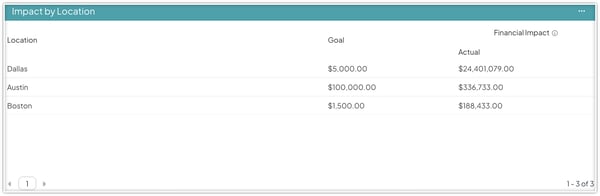
Enhanced Attribute Selection Experience
You can now further customize your attribute selection experience. You can visualize your Attributes with radio buttons or checkboxes, and determine whether they are displayed horizontally or vertically. This makes for an easier logging experience for Templates that require specific information.
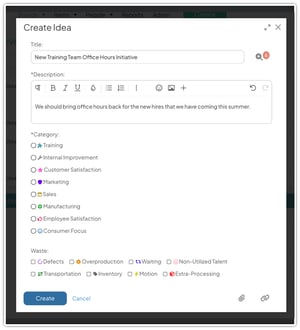
Preview PDF Files
Are you tired of downloading an Item’s file attachment whenever you want to view it? If so, this is the enhancement for you! Now when clicking on a PDF within the Files panel of an Item, a PDF preview will appear - allowing you to review the document without needing to download it first. This saves time for users that need to quickly review attachments within your improvement work!
'Add Comment' Button
Adding new Comments to Items while viewing a List is simpler than ever. Now, when interacting with a Card that includes a Last Comment column, an 'Add Comment' button will appear when you hover over the column, allowing you to get in on the conversation without needing to enter the Item.
This is a great feature for Executives that want to quickly engage with their organizations improvement work.
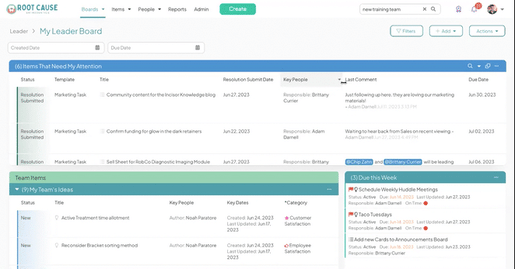
Enhancements to Impact Summary Report
We know you love the Impact Summary Report, so we gave it an upgrade! The top of the Report now only displays Impact Categories for Impacts chosen in the Quick Filter. Additionally, when editing the Card, you can determine the Impact Categories that are shown, as well as choose how it is visualized via Pie, Impact Bars or both!
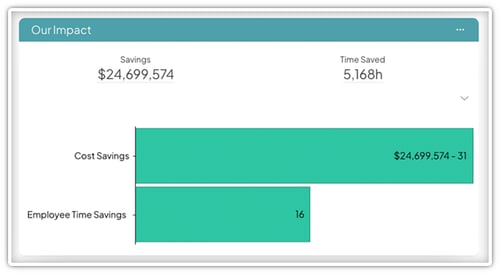
Custom Template Options
Even more customization options are now available within your Templates. You can now customize each Panel’s text, header, and border color on your Templates. This new feature is a fantastic opportunity to unify branding across the system, color-code workflows, and direct User attention to critical areas of an Item. Reach out to your Customer Success Manager to take advantage of this new feature.
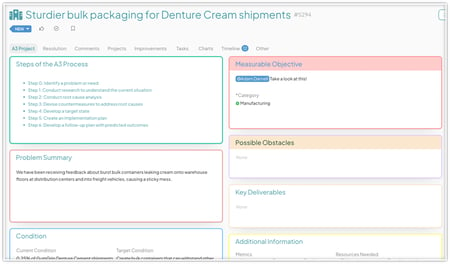
Mobile App Improvements
We made considerable improvements to the KaiNexus Mobile App, as requested from many customers! There are too many to even list here, so we want to highlight a few of our favorites:
It is now easier to add images to text fields on the KaiNexus Mobile App. Simply select the Image Icon, and this will allow you to snap a quick photo or select one from your camera roll.
Another exciting enhancement is the Recently Viewed Items feature that is now available from the search screen on mobile, similar to how it works on your desktop. These enhancements make submitting your improvement work on the go even easier! Check out our release notes after the release goes live for more details on all the mobile enhancements.
.png?width=275&height=489&name=UMMH%20iPhone%20update%20(1).png)
In the meantime, if you have any questions or need assistance with configuring these new features, be sure to reach out to your KaiNexus Customer Success Manager. An overview and complete release notes can be found at support.kainexus.com under "KaiNexus Updates" after the release goes live.
If you're interested in learning more about the 3.1.0 Release, be sure to register here for our next Training Team Office Hours Webinar on Tuesday, June 20th at 1 PM ET.
This has been your Customer Marketing Manager, Morgan Wright. Keep Improving!
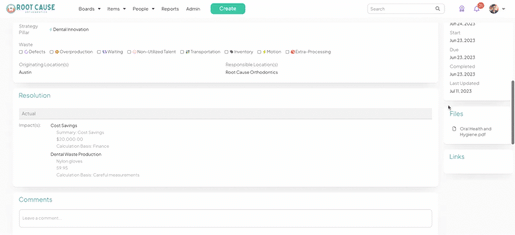


Add a Comment