Stay cool this summer (or warm this Winter) with our refreshing collection of new enhancements and bug fixes. We are spicing up Widgets with colorful appearance customizations, introducing Goals to more Reports, and making many more improvements to brighten your day. Keep reading to learn about all the ways we are making waves.
Release 3.1.1 is scheduled for this Friday, August 4th, and it has everything you need to dive into improvement work this summer.
Check out some highlights below:
Goal Tracking in New Reports
We introduced the Goals feature in our previous release. With this feature, your organization can set and track impact or Item submission initiatives. In our latest release, we expanded on this feature by allowing you to show the progress towards these goals in Reports. Now when working in the Impact Over Time Report, you can select the goal you'd like to display. This will set a goal line on the Report and provide a visual cue on how the goal is progressing.
The same can be done in the Impact by Location Report, which will automatically show the location's goal and automatically calculate the percentage to the goal.
For Item Count Goals, you can visualize it in the Activity by Location Report. This Report also provides the location's goal and the percentage to goal.
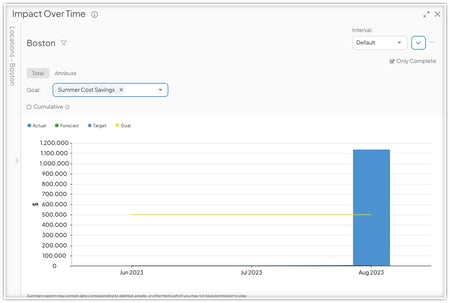
Copy Reports to Boards
When building in the Reports Section, you can quickly add the Report to a Board. This allows you to experiment with the filters and visualize your Report before making it into a Card. After finishing your Report, you can easily preserve your work by copying it to a Board. No more blindly editing a Report Card or re-creating something you’ve already made. This feature is sure to save you time.
New Appearance Options for Widgets
With our new Widget appearance options, you can now change the color of Widgets. Now when configuring various Widget types, you'll have the ability to set text color, title color, as well as as gauge and create button background color. This will help you highlight important data, match company branding, and give visual cues. You can even add an icon to Create Button Widgets to help indicate the button’s purpose. We can’t wait to see what you do with this extra creative freedom.
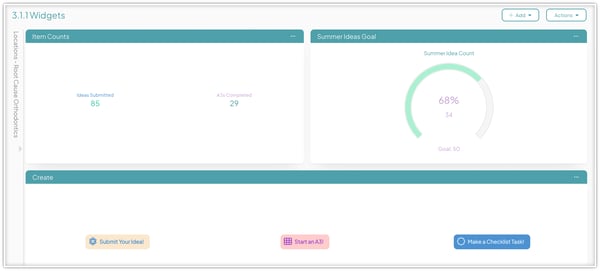
There are so many amazing new features coming out in this release! In the meantime, if you have any questions or need assistance with configuring these new features, be sure to reach out to your KaiNexus Customer Success Manager. An overview and complete release notes can be found at support.kainexus.com under "KaiNexus Updates" after the release goes live.
If you're interested in learning more about the 3.1.1 Release, be sure to register here for our next Training Team Office Hours Webinar on Tuesday, August 8th at 1 PM ET.
This has been your Customer Marketing Manager, Morgan Wright. Keep Improving!
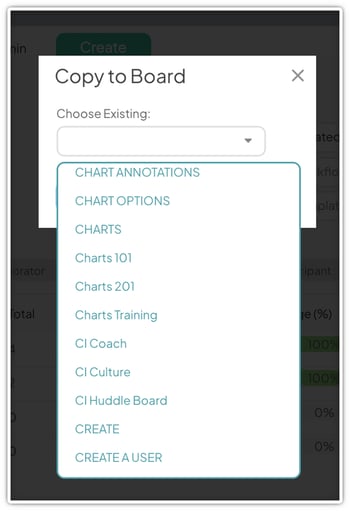


Add a Comment