Forget resolutions; we are giving you instant upgrades to kick off 2024. This release is a game-changer packed with enhancements that will blow your mind. New Reports. New Widget features. Milestone and Chart improvements. We are even sneaking in a couple of ways to make your Boards more colorful and dynamic. No matter who you are, you’ll find something special in this release to help you dominate the new year.
Release 3.1.5 is scheduled for this Friday, January 19th.
Check out some highlights below:
Flexibility on Chart Creation
This release brings refreshed and intuitive changes to Chart creation. You no longer need to decide which type of Chart you are building before creating the Chart itself. Now, you will determine whether you want a Bar, Line, Bowling, Threshold, Control, or Pareto Chart while entering data, giving you more flexibility after creating the Chart. This simplifies the Chart Creation experience and adds more flexibility to your organizations KPIs.
.gif?width=475&height=217&name=undefined-low%20(11).gif)
Milestone Enhancements: Stage Gates
Customers using the Milestones Module, do you wish there was a better way to visualize and track Milestones in the same process phase? Your wish is granted with our latest addition to Milestones: Stage Gates. Stage Gates help you group Milestones, visually organize complex approval sequences, and track processes holistically rather than relying on individual Milestones. If you love Milestones, don’t forget to ask your Customer Success Manager about Stage Gates.
.gif?width=475&height=217&name=undefined-low%20(13).gif)
Milestone Reports
This release introduces two new Milestone based Reports as well. The Activity by Milestone Report is a great way to see which Milestones need action and where bottlenecks occur in your approval processes. Additionally, the Impact by Milestone Report shows you the amount of Impact associated with each of your Milestones. This Report will help you identify which Milestones connect to various project outcomes and help you take action on high Impact Items. These reports provide an easy way to illustrate your milestone’s progress and their impact on the organization!
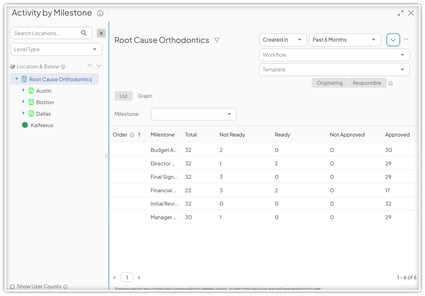
New Features & Enhancements: Widgets
In release 3.1.5, we are welcoming a new Widget Type to our collection: Counter Widgets! Counter Widgets help you count the number of days or hours since certain events occurred, making them an excellent tool for tracking the frequency of incidents, issues, and more. You can even use them to count down or up to specific dates. Try adding one to a team Board when there is an upcoming event everyone should know about.
Additionally, Widgets can now be copied. Within your widget Card window, hover over your widget and select copy. This will immediately create a copy makes it easy to create multiple widgets to then make small tweaks to.
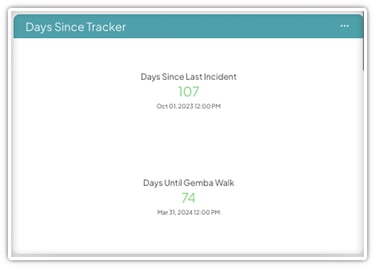
Customize Card Border Colors
Lastly, you can now select the Border Color for your Cards! This feature allows you further customize the look of your Boards by highlighting important cards or showcase your organization’s Branding even further.
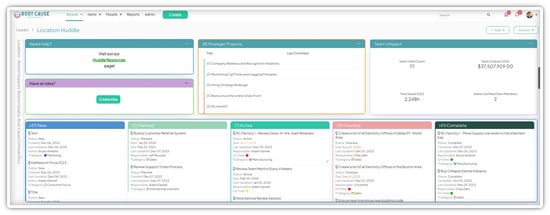
There are so many amazing new features coming out in this release! In the meantime, if you have any questions or need assistance with configuring these new features, be sure to reach out to your KaiNexus Customer Success Manager. An overview and complete release notes can be found at support.kainexus.com under "KaiNexus Updates" after the release goes live.
If you're interested in learning more about the 3.1.5 Release, be sure to register here for our next Training Team Office Hours Webinar on Tuesday, January 23rd at 12 PM CST.
This has been your Customer Marketing Manager, Morgan Wright. Keep improving!


Add a Comment