KaiNexus just made some big changes to User Types. I know that sometimes change can be scary, but have no fear! I’ll cover all the essential details here.
Our goal with rolling out these changes was to make it easier to simplify the experience of your staff, clarify when each User Type should be used, and provide greater flexibility and customization of roles and permissions.
It all started when we realized that the Full Access User Type provided a more powerful experience than the average person needed, without the flexibility you needed to customize the experience for them. Also, “Frontline User” was a bit of a misnomer - the name suggests that it’s intended for frontline staff members, even though managers, directors, and executives usually fit into this User Type as well.
As always, your Account Manager can answer any questions or help you simplify your user experience. Be sure to reach out for help!
Let’s check out the changes!
(For more details, download this PDF Guide to KaiNexus User Types.)
Guide to KaiNexus User Types
Superuser
The new Superuser is the same as the previous Full-Access User. The Superuser can perform any action in the system and is the only type of user that has access to the Admin area of the platform. We didn’t make any changes here other than the name. Your Superusers will typically just be a handful of people that are responsible for rolling out and managing KaiNexus, as well as updating the system to incorporate new updates. These are your KaiNexus product experts.
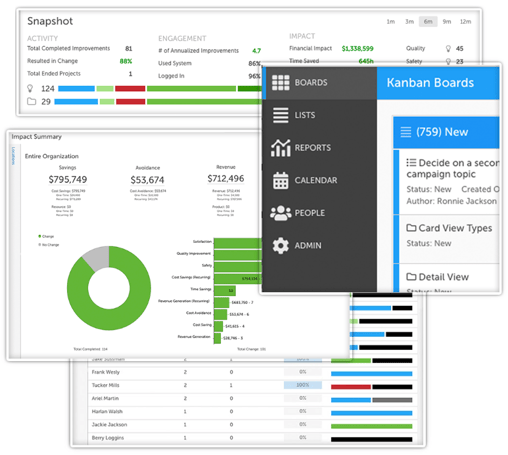
General User
The new General User is an upgraded Frontline User. These people can log into KaiNexus and submit items, view dashboards, and assign work. New permissions for these people include the ability to also create Lists, Boards and view the Reporting section. General Users can have simple interfaces (ex. one improvement and one Board) or be able to manage many Boards and Reports, configurable at the role and permissions level. Most organizations will create a mix of advanced General Users that can do almost everything a Superuser can along with basic General Users that operate just above the abilities of Capture Users.
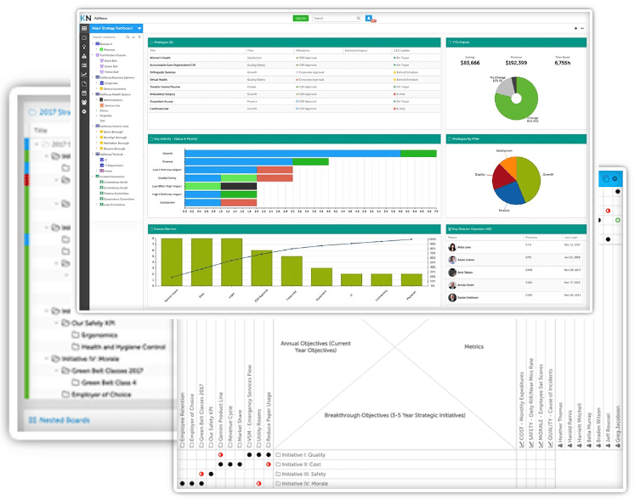
Capture User
The Capture User can submit Improvements, Incidents, and Tasks into KaiNexus. New permissions for the Capture User allow these people to log into the system and see items that they have submitted. They can search for people and items in KaiNexus, but can only read and comment on anything. This gives people the opportunity to participate in improvement, without getting bogged down in the details of the software.
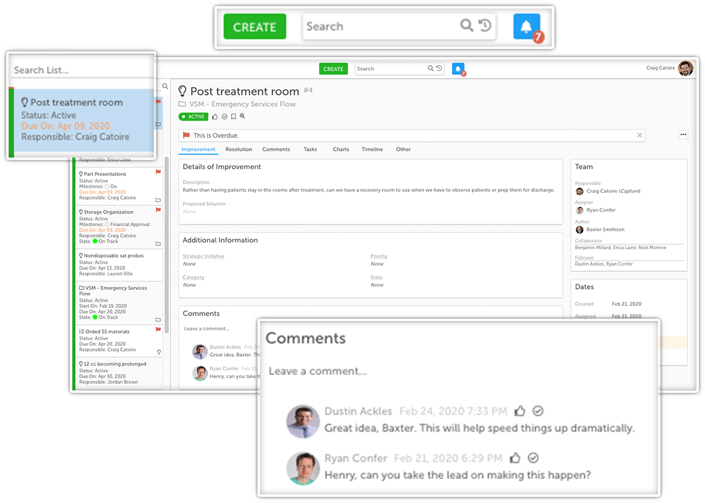
Overview of Changes from Old to New User Types
|
Old Names |
Old Capabilities |
New Names |
New Capabilities |
|
Full Access User |
|
Superuser |
|
|
Frontline User |
|
General User |
|
|
Capture User |
|
Capture User |
|
|
Offline User |
|
Offline User |
|
|
Incident User |
|
Transitioned to Capture User |
|
For more details on what the new User Types can do and examples of what their view of KaiNexus looks like, download this PDF Guide to KaiNexus User Types.
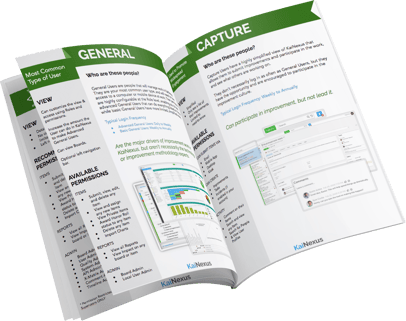


Add a Comment