
If you have read this blog before or poked around our website a bit, you know that our continuous improvement software solution includes digital Kanban boards. For that reason, you may think it is odd that we've written a post that consists of a discussion about the downside of the very tool we provide.
But Kanban management software is like everything else; you weigh the advantages and disadvantages and go with the approach that offers the most benefits. Then you try to minimize the risks as much as possible.
We think the benefits of electronic Kanban boards far outweigh the challenges, but it's best to spell out the potential road bumps so you can be prepared with solutions.
What are Kanban Boards?
Kanban boards are a workflow management tool for tracking work items, enforcing work in progress limits, reducing cycle times, and ensuring a free-flowing value stream. The idea started with inventory cards helping workers at Toyota ensure that the correct parts were available just in time. Leaders took the concept and used it to track any type of work, often on a poster or whiteboard. These days, you'll find them in most industries, including healthcare, construction, and education. In software development, many agile teams rely on kanban boards for controlling work in progress.
A kanban system, sometimes called a pull system, operates under four guiding principles:
- Work is visualized
- Work-in-progress (WIP) is limited
- Interruptions inflow are targeted for improvement
- Improvement is continuous
The Kanban methodology allows team members to reprioritize work items according to the needs of stakeholders. As work moves from one state to the next, more work is added until the flow is steady. The team works together to improve the flow of work throughout the project.
Typically, the whole team is responsible for managing digital kanban boards. It's the collective responsibility of each team member to collaborate and complete the tasks on the board. Lead and cycle times are essential metrics in the kanban system. Improving the time that it takes for a task to move from start to finish is a key goal for kanban teams.
Many organizations use kanban boards to organize daily huddle meetings in which the objectives for the day are discussed, usually at the beginning of the day or each shift. Kanban boards add clarity to daily huddle meetings and make the discussion more impactful.
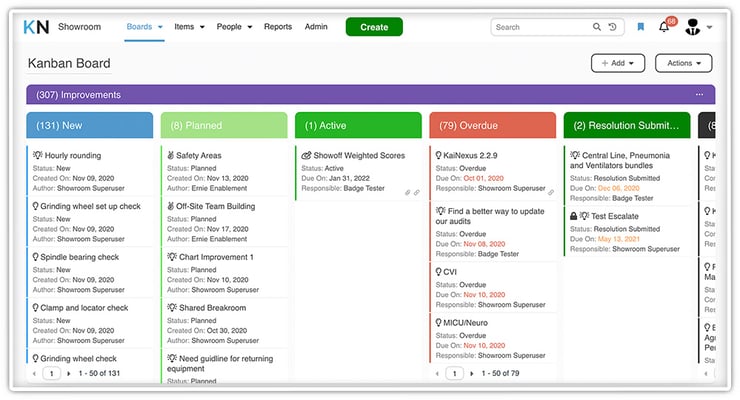
Kanban User Stories
The purpose of user stories in kanban is to articulate how each piece of work will deliver value to a particular customer. In this case, "customers" don't have to be external buyers of a product; they can also be internal costumes or other functions within the organization that depend on your team.
User stories are just a few sentences in clear and straightforward language that states the desired outcome. As a result, stories fit nicely into the kanban framework. Team members pull users' stories into the backlog and manage them through the workflow. Thanks to the use of user stories, kanban teams get effective at managing work-in-progress and refining their workflows.
Advantages of Kanban Board Software
We could make a long list of advantages of software-based kanban boards, but we'll focus on the most important.
Omnipresence
Kanban boards that live in the cloud are available to all employees 24x7, no matter where they happen to be. Physical boards are limited by time (office hours) and space (the location). Today, workforces are becoming more distributed with many folks working from home some or part of the time. Remote or traveling employees may become disconnected from the improvement work being managed on the board. What's more, great ideas for improvement don't always come during working hours. Employees can log in or use an app to submit innovative ideas whenever inspiration strikes with a digital board.
Context
Physical boards do a good job of helping team members visualize work moving from idea to completion, but they don't bring any context to what is happening. For example, where are all of the supporting documents and other assets that may have been created as part of the work? Who is responsible for the next step? What are the goals of the project and the expected business impact? Only a digital Kanban board can supply these answers and give users the background information and framework for effective forward progress.
Active Management
If no one visits or changes your physical huddle board, what's the board going to do about that? Nothing, of course, it's an inanimate object. Kanban software, on the other hand, provides active management. It notifies people when tasks are due and flags stalled progress for managers. That alone makes it far more effective at getting results. It also makes it easier for leaders to track the work of multiple teams across departments or physical locations.
Data Collection
Speaking of context, beyond the information related to the current project, it is helpful to have information about past improvement work and the ability to track results long into the future. Physical Kanban boards provide neither. Once a project is completed, it is removed from the board and is no longer readily available. Teams might track the immediate results, but what about after six months or a year? If there is no reminder, folks might not remember to check in on continuing impact. Digital boards make this easy and also provide search capabilities so that people can research past projects to see what works the best.
Security
Physical Kanban boards are fragile. It isn't difficult to imagine a Post-it note falling off or being misplaced. Also, the last thing you need if there is a disaster in your building, like a fire that sets off the sprinklers, is to lose all of the information on your board. And what about visitors? Do you really want clients, partners, and others who visit your building to see what you are working on? Does the fact that the board is not secure prevent the team from working on sensitive projects or serious problems? Of course, none of this is a worry with Kanban software. You control who has access, and data never disappears by accident.
Leadership
Digital kanban boards give leaders insight into active and completed projects across the organization. At any moment, leaders can check to see if work is aligned to the strategic goals and priorities. In addition, they can report on the employee engagement, activity, and the impact of improvement work, rewarding success and stepping in to help when progress is stalled.
Kanban Board Challenges
At the outset, we said that a few challenges apply to digital boards vs. physical ones. While there are a few potential barriers to success with kanban, knowing them in advance puts you in the best position to mitigate the risks.
Desk Lock
Some people argue that without the need for people to congregate around a physical board, personal interaction is lost, and people become isolated. It is true that just because you should be able to collaborate from anywhere, it isn't always the best move. Digital Kanban boards are great for day-to-day improvement work, but when there is complex new information or an emotional subject, it is still good to get some in-person time if possible.
One way to prevent desk lock is to maintain your practice of scheduled meetings or daily huddles, using the boards to stay connected between those meetings and ensure that everyone arrives at the meeting fully updated so that you can better spend your time strategizing. Digital Kanban boards don't need to replace your in-person interactions, but they can make them more efficient.
Small Display Size
If you do get the team together in person, gathering around a laptop can be a bit of a problem. People like paper Kanban boards because they are large and easily seen during a huddle meeting. This difficulty is easy to overcome, though, by installing large monitors in the place where your paper boards used to hang. They'll update in real-time, and you'll have the same "water cooler effect," with easy access for people walking by and huddling. If security is a concern, you can simply turn them off when visitors are in the office.
No Forced Prioritization
A physical board can only hold so many cards. This forces teams to make decisions about the amount of work that will be tracked based (hopefully) on the items with the highest priority. Digital boards, of course, have no such limitation and can hold as many ideas as the team submits. This is both a blessing and a curse, as you don't want your solution to become an idea dump. Instead, smart teams work together to set up guidelines for adding an opportunity for improvement. The software offers a quick and efficient screening process to determine when to act on a suggestion.
So yes, there are some things that physical Kanban boards have going for them, but digital boards have far more benefits regarding adoption, effectiveness, and reporting. Our clients who make the switch are always glad they did.




Add a Comment