Many of our customers are replacing their paper boards with KaiNexus. A common practice is to put a plasma screen on the wall and take down their old paper board. Often, they want to show more information than is on just one Board. That way, people can see all everything they might be interested in without having to log into the system themselves.
Why you should be using digital boards
Boards are a vital part of any continuous improvement culture. They’re used to track Kaizens, to support daily Huddles, or to support strategy deployment as they increase organization, visibility, and engagement. KaiNexus can help.
Increase Collaboration
You can display digital Board anywhere and update them at any time. That means that people not located in the same physical location can still work together efficiently and effectively. They’ll see the same Boards on their walls and get updates at the same time.
Increase Engagement
When you’re using standard bulletin boards, it can be hard to keep people actively engaged in the improvement process. Why? Because they’re only engaged when standing in front of the board. With digital Boards, people can stay involved all the time and can easily tell when the Board has been updated, when someone has a question about it, and when improvements have been completed.
Develop a knowledge repository
Typically, completed improvements are removed from traditional physical boards when they’re complete and are no longer available to view, update, or share. With KaiNexus’s digital Boards, historic knowledge is accessible by anyone, ensuring that each Improvement has a lasting impact on the organization. Digital boards result in improvement that lasts.
Improve Meetings
Classic physical Boards show a list of Improvements, but digital boards let you drill into each Improvement and engage with the team. This makes meetings more productive and efficient as you walk into the meeting already having gotten the updates you need so that your team spends the meeting working on solving problems rather than giving updates. If someone has a question about an improvement or project, you can drill down into the details on the spot.
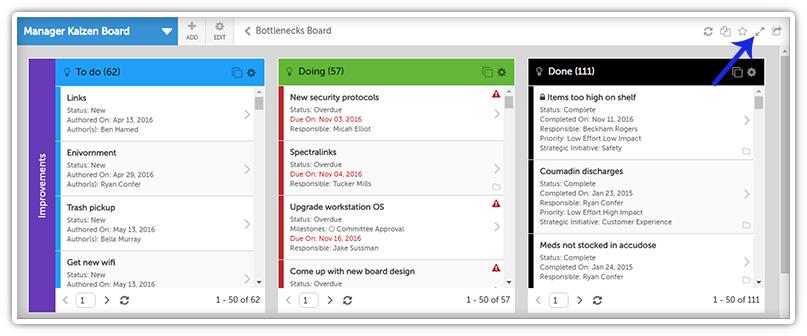
The Wallboard View
To better support your continuous improvement needs, we created the Wallboard View.
The Wallboard View is an expanded view of a Board - it hides the left navigation bar and the “Create” button so that the Board is all that can be seen. That keeps people from trying to do improvement work from an account other than their own.
To open the Wallboard View, click the “expand” icon in the top right corner of a Board.
In the resulting window, check the box next to each Board you want to cycle through. Then, enter how long (in seconds) you want to have each Board displayed before moving to the next Board. When every Board has been displayed, the cycle will begin again automatically.
Digital boards are good for more than just replacing your physical bulletin boards, though, because they’re also an intuitive, simple way to organize large amounts of complex improvement information. I'd like to challenge you today to think of a bulletin board in your organization, and consider whether your team would be better served by moving it into KaiNexus. Hit up your favorite KaiNexus contact to figure out how to make it happen!
How have you been using digital boards and the Wallboard View to support your continuous improvement efforts? Leave a comment and tell us about it.



Add a Comment