Incident reporting systems - which found their start in aviation and healthcare - are rapidly gaining popularity in organizations of all types. It has become an essential part of continuous improvement, so it’s hardly a surprise that more and more of our customers are looking to support it in KaiNexus.
Here are some of our ideas on managing Incident reporting with KaiNexus:
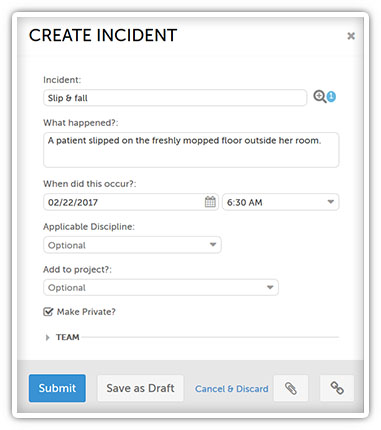 Utilize the Incidents Add-On
Utilize the Incidents Add-On
The Incidents Add-On was explicitly designed to support Incident Reporting in KaiNexus. Incidents are most similar to Improvements when it comes to what control you have over them and how they progress from start to finish, but there are a couple of differences you should know about:
- Incidents’ Resolutions do not have “no change” options. Every Incident should result in a change so that it doesn’t recur.
- The person credited with entering the Incident is called the Reporter (as opposed to the Author).
Once the Incidents Add-On is turned on, there will be some changes to your system:
- An “Incidents” option will be added to the left navigation bar. Clicking there will open a list of your Incidents just as clicking “Improvements” opens a list of your Improvements.
- An “Incidents” tab will be added to Projects. Clicking there will open a list of all Incidents which are nested under this Project.
- An “Incidents” permission section will be added to the Role configuration screen. It contains the same types of permissions as the “Improvements” section, just applied to Incidents instead of Improvements.
- A new user status will be made available: Incident Only. Incident Only users can log into the system like an Active user, but they can only submit Incidents and see Incidents that they submitted or for which they are Followers.
Reach out to your Customer Experience Lead to take advantage of this feature!
Access KaiNexus Anytime, Anywhere
When an employee spots an Incident, it is absolutely vital that she be able to report it immediately. Otherwise, she runs the risk that important details will be forgotten or that the Incident will fall through the cracks entirely.
Your employees can use the KaiNexus mobile app to capture every Incident they encounter - and any ideas they have for preventing it in the future - whenever and wherever they have need. With KaiNexus, there’s no gap between when an Incident is reported and when action can be taken to correct it and keep it from happening again.
Stay in the Loop with Boards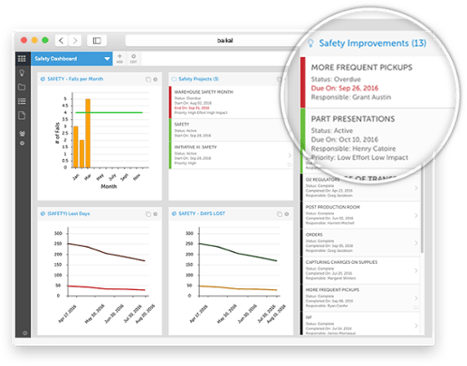
With KaiNexus, it’s easy to create personalized Boards that keep relevant information at the forefront so that you’re always kept up to date.
Suppose you’re part of a team that is focused on preventing and tracking one type of Incident - such as those involving patient safety - throughout the organization.
It’s vital that you keep abreast of all relevant reported Incidents, but it wouldn’t be hard for some of them to slip past your radar.
By creating a card that filters by a relevant keyword, such as “patient safety,” you can be sure that you’ll see all the Incidents you’re interested in.
For more information on filtering by keywords, check out this earlier blog post.
Search Your Knowledge Repository
If you’re a leader responsible for analyzing and investigating Incidents and taking action to prevent them from recurring, you can probably imagine how helpful it is to be able to search through existing reports and see what improvements have been made in other places.
KaiNexus lets you search through every existing Incident so that you can find related events, review work that has already been done, learn from past mistakes and successes, and determine if you can apply a solution to an Incident that has already been implemented in another location or if you need to come up with something new.
We’ve recently given you a ton more control over the quick search, so be sure to check out this support page if you haven’t seen it yet. That’s only a few KaiNexus tools you can use to manage your organization’s Incident Reporting. We’d love to hear what strategies you’ve been using!


Add a Comment