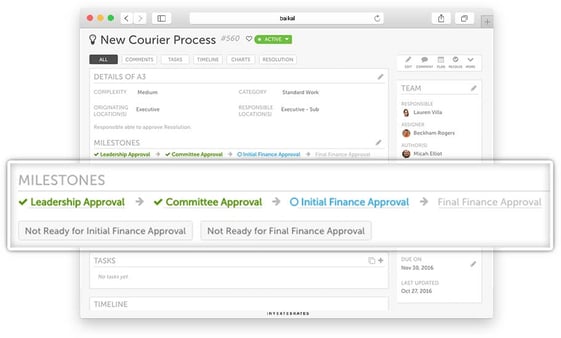 The basic setup of KaiNexus gives your team a lot of freedom in how they want to set about implementing their Improvements. A lot of the time, this freedom is awesome, but there is the chance that people might miss certain steps in their eagerness to get to work. We recently launched an add-on feature called Milestones that lets you set up different workflows for each type of Improvement and Project so that nothing falls through the cracks.
The basic setup of KaiNexus gives your team a lot of freedom in how they want to set about implementing their Improvements. A lot of the time, this freedom is awesome, but there is the chance that people might miss certain steps in their eagerness to get to work. We recently launched an add-on feature called Milestones that lets you set up different workflows for each type of Improvement and Project so that nothing falls through the cracks.
Some of the most common uses for Milestones relate to setting up workflows for improvements that need approval from your finance team, a committee, or leadership - or all three!
Some of the benefits of this feature include:
The standardization of improvement
Milestones let you configure your workflows to match the exact needs of your organization. That means that each improvement passes through the same checkpoints so that nothing is missed and so that you can be sure your standard process is being followed across the organization. Right now, a lot of you are using notifications and lists to manage this, manually checking to make sure everything is staying on course. Milestones will help you scale and error-proof that process.
More accurate reporting
One of the most common milestones used is for financial review - your finance department is responsible for reviewing the financial impact of each Improvement before that Improvement is completed. That means that each reported impact is confirmed and that your reports are accurate. Currently, you probably have notifications alerting your finance team when a resolution is submitted if it has a declared financial impact above a certain threshold. Milestones will ensure that the improvements aren't completed unless finance has approved the impact.
Increased accountability
The addition of milestones to your existing workflow makes your expectations for your team clear, empowering them to get their improvement work done effectively and efficiently. Standardizing the process lets everyone see exactly what they're responsible for and know when the baton has been passed their way.
How can I customize milestones?
Milestones are highly configurable. You can specify:
- The name and order of the milestone. You can even have multiple milestones be listed in the same step if they both need to be completed before work can continue.
- Who can approve the milestone. This is determined by a person’s Role(s) within KaiNexus.
- The milestone’s default answer. When the requirements for the milestone have been met, it will either be listed as “Ready” or “Approved” - you can specify which setting is appropriate.
If the milestone is “Ready,” it must be approved by someone with the correct Role. If it’s “Approved,” it is automatically approved; it can, however, be unapproved by someone with the appropriate Role if necessary. - The milestone’s prerequisites. Once these conditions are met, the default answer will be applied to the milestone. Ready actions include a manual signal (the press of a “Ready for approval” button), a certain status change, and/or the approval of all previous milestone approvals.
- Any actions which will unapprove the milestone. If a milestone has already been approved, these actions will automatically make it unapproved again. These actions include a change to the reported impact or to the details of the Project or Improvement (such as its title, attributes, or other fields).
- Any statuses which are blocked until the milestone is approved.
Of course, you can create any milestone you need to accurately represent the steps of your standard improvement work. For ideas on how this will improve your specific workflows or for pricing information, contact your Customer Experience Representative.


Add a Comment