KaiNexus is a handy platform because it doesn't force you to use any one methodology for your improvement work. As such, we have people using our system to support a wide variety of improvement work. One practice we see a lot is using KaiNexus to support improvement-related certification classes.
By organizing your Lean classes in KaiNexus, it becomes possible for students to learn improvement concepts while practicing the methodology they're being taught. Adults learn better when they perform the action as they're learning, instead of learning a theoretical concept and then being turned loose to practice it on their own. That is why Lean Certification courses will typically have an Opportunity for Improvement, A3, Just-do, or larger Lean Project associated with them.
KaiNexus is leveraged by its customers less as a Learning Management System and more as a Improvement Management System with a built-in learning component. Here's how:
Setting up the class
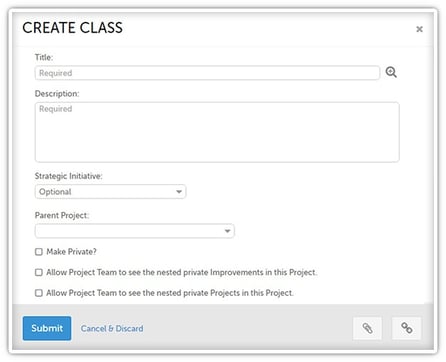 There are literally an almost infinite number of ways to manage a class in KaiNexus. Likely no two KaiNexus customers do it the same way. Here, we’ll describe the most simple way to configure KaiNexus to support this activity and then you can work with your CE lead to further refine this to meet the exact requirements of your Organizations.
There are literally an almost infinite number of ways to manage a class in KaiNexus. Likely no two KaiNexus customers do it the same way. Here, we’ll describe the most simple way to configure KaiNexus to support this activity and then you can work with your CE lead to further refine this to meet the exact requirements of your Organizations.
Many of our customers elect to create a Project type in KaiNexus that is specifically designed to host their classes. This can be a simple Project, with only a description field that is used to detail the purpose of the class and list any relevant details or requirements.
When a new class is created, the teacher is the Facilitator and the students are Participants. That way, every student can add their Improvements to the class, with the teacher promptly informed. This allows for speedy feedback about the idea so that nobody has to wait until the next time they’re physically in the same place as the teacher.
When the teacher is notified about a new Improvement or Project, they’re able to quickly approve it (or not) and assign it back to the student, which in turn notifies the student so that they can start working on it.
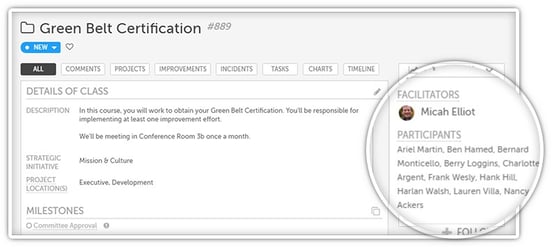
Some of our customers will use the Milestone Add-on if they want to monitor different stages or milestones of the student’s Improvement or Project.
When the student’s Project or Improvement is completed, there’s no delay before the teacher is notified and prompted to review the resolution and provide feedback. This is a great educational opportunity.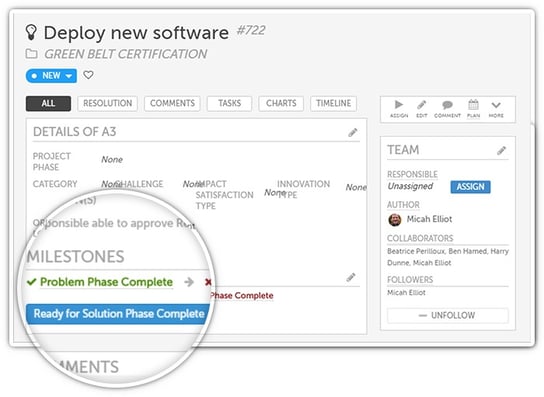
Easily communicate using in-app comments
We’ve already discussed the benefits of immediate communication - your students get immediate feedback and you don’t have to meet with each person to keep the ball rolling.
KaiNexus makes communication easier by giving everyone a single place to manage conversations for each improvement or project. Comments on students’ work can be instantly emailed to the right person, who can then easily respond to them via email. For less urgent communication, KaiNexus’ daily digest emails fill you in so that you’re inbox doesn’t get overwhelmed.
But keeping communication in KaiNexus (as opposed to using email, phone calls, or instant messenger) has a benefit: record keeping. When your communication is spread across a variety of platforms, it can be easy to lose track of important messages and instructions. But if everything is kept in KaiNexus, you have a permanent record that you can review whenever you have questions.
Keep files up to date and accessible with attachments and links
When everyone has a copy of an important file saved on their own computer, it’s hard to make sure everyone is working from the most recent version. Instead, we recommend uploading important class and project documents to KaiNexus. People will be able to download the most recent version of the file at any time so that no outdated information slips through.
If you prefer using Google Drive or another similar file sharing tool, you can instead add your documents’ links to KaiNexus so that everyone can easily access them. This method is awesome because it ensures that duplicate copies will not result from two people working on it at the same time.
Increase accountability with timelines
Transparency leads to accountability. Your students’ Improvements’ timelines give you increased visibility into their process, empowering you to lead a successful class.
With KaiNexus timelines, you don’t have to hound your students over email to find out what was done when; the timeline keeps all that information in place for your review.
Track the total impact of your class
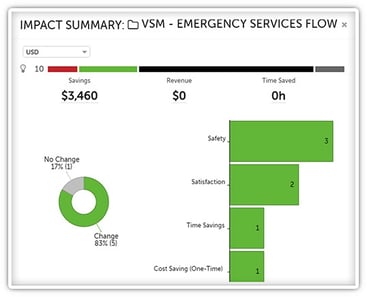 Every Lean Project in KaiNexus has a recorded impact; by hosting your class as a KaiNexus Project, you’re able to review that data and know exactly what the ROI was.
Every Lean Project in KaiNexus has a recorded impact; by hosting your class as a KaiNexus Project, you’re able to review that data and know exactly what the ROI was.
The Impact Summary lets you see the total financial impact of your students’ Improvements, the percent of Improvements that resulted in a change, and how many Improvements resulted in each impact type. You can even dig into each impact type to see just which Impro vements had that result.
This is a great tool for proving the worth of your class and inspiring your future students.
It can be incredibly difficult to manage a class without a software solution, but we believe that KaiNexus can help make the process easier not only for you as a teacher, but for your students as well.
Award Badges to celebrate your students’ accomplishments
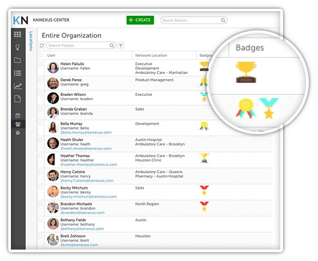 You want everyone in your class - and the organization as a whole - engaged in improvement, but it can be difficult to promptly celebrate everyone’s successes. KaiNexus Badges enable you to recognize everyone’s accomplishments without delay.
You want everyone in your class - and the organization as a whole - engaged in improvement, but it can be difficult to promptly celebrate everyone’s successes. KaiNexus Badges enable you to recognize everyone’s accomplishments without delay.
Badges can be seen on a user’s profile and on the list of users. Seeing what their colleagues have accomplished can inspire your people to shoot for those accomplishments themselves.
Our customers award Badges for each certification their team completes, making sure that a record is kept in an easily accessible location.
Have you hosted any of your classes in KaiNexus? What combination of these tools did you use?


Add a Comment