The days seem to be blending together lately, but KaiNexus is here to shake things up with our 2.4.7 release featuring 28 improvements!
Let’s take a look at some of the highlights:
Role Permission Enhancements
This release adds more granular restrictions around the ability to delete items or make them private in KaiNexus. There is now a new option for Quality Administrators when creating/editing a Role, to select the “Only Users” option for the Delete and Toggle Private permissions on Workflows. For more information on the impact of this change be sure to read our recent blog post: Upcoming Changes to KaiNexus Workflow Team Permissions.
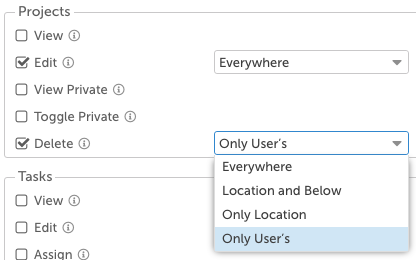
Primary & Secondary Sort Enhancements
There are now additional options when utilizing Primary and Secondary sort in the Advanced Filter of an Item List. You now have the ability to sort by number fields, date fields, weighted scores, any attribute, and so much more!
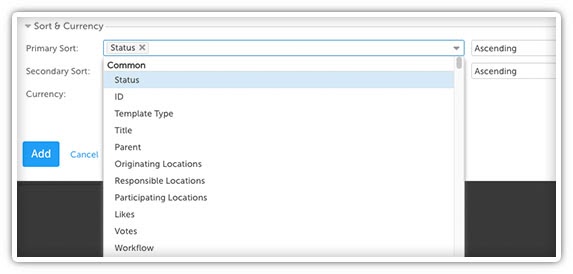
Auto-Save Drafts
Easily pick up where you left off if you get interrupted while creating an item with the new Auto-Save Draft functionality. If you fail to complete submission when creating an item in KaiNexus, the item will auto-save as a draft for you to revisit later.
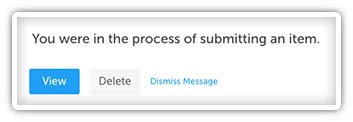
Custom Tabs
Further customize your item Templates to show the right information more clearly with Custom Tabs! You can now have custom tabs configured on your Templates, each with their own custom layout, or choose to remove existing tabs that don’t fit your workflow.
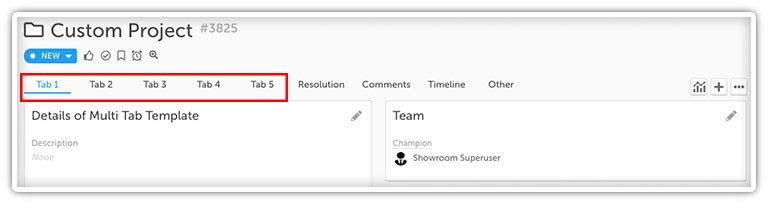
Parent Enhancements
We’ve introduced new configuration options to the Parent field when it comes to nesting items in KaiNexus. You now have the option of adding a customized tooltip to this Parent field. This can give new users more context as to how they should be nesting this particular item. You can choose to make the Parent required if you always want an item of that Template Type to be nested underneath another item. This can help ensure no items end up floating off on their own in KaiNexus space, if you will. You can also set a filter to refine the list of available Parent options for your item. For example, if you only wanted specific Tasks to be nested under “Active” Projects in the system then you can have it set to only show Active Projects in that Parent field’s dropdown.
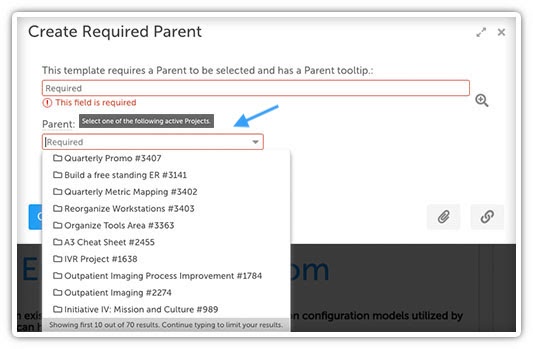
Print/Save PDF Reports
KaiNexus now supports the ability to export to PDF and print any Report or any Report Card.
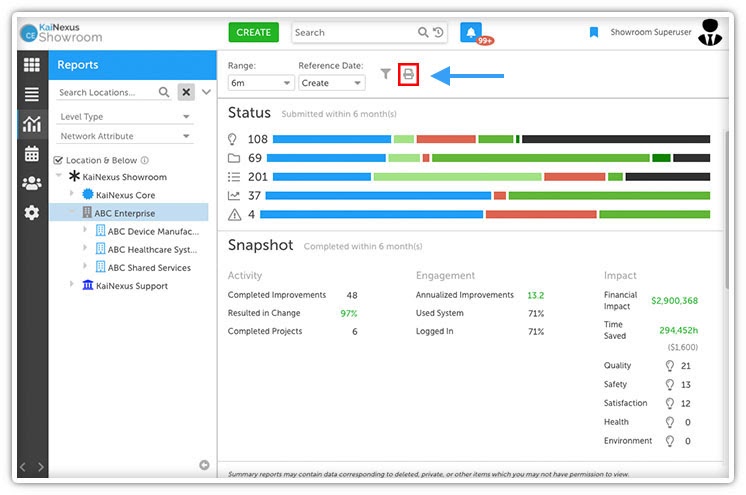
But wait, there’s more!
As part of our continued efforts to expand our API integrations we have introduced additional API functionality for our Item API, including the ability to update the Team, Dates, Locations, Status, Comments, Parent, Private, Resolution and Milestones on items, as well as the ability to create new items in KaiNexus via the API. We’ve also enhanced our Chart API to allow the ability to update existing date or category series, add annotations, and delete existing data points.
If you’re interested in learning more about the 2.4.7 release, be sure to register for our next Training Team Office Hours Webinar on August 27, 2020. To check out all our webinars over this past year, head over to our Office Hours Webinar Library.
In the meantime, if you have any questions or need assistance with configuration of these features, be sure to reach out to your KaiNexus Customer Experience lead. Also, we definitely encourage you to check out the full 2.4.7 release notes.
Until Kai-next time, this has been your favorite KaiNexus Product Manager, Ryan Rippey, keep improving everyone!


Add a Comment