Fall is here, and so is our latest 2.4.8 release featuring 30 new improvements! Sit back, get cozy, and let’s take a look at some of the highlights:
Your Location’s Attribute Values
You can now associate an Attribute Value to a Network Location, simplifying the experience when populating an Attribute field on an item. Once configured, clicking into an Attribute field will initially show just those values that have been marked with your Location, with the option to Show All to see other possible value options.
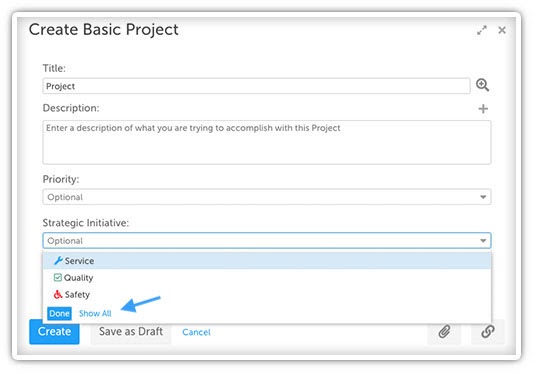
As a Quality Administrator, head over to the Admin area and click on Attributes. Choose the Attribute you wish to filter down values for. Add/Edit an Attribute Value and populate the Locations field at the bottom to associate that value with the specified Location(s).
PRO TIP: You can also add a Locations column when viewing a list of Attribute Values to see which Values are associated with which Locations.
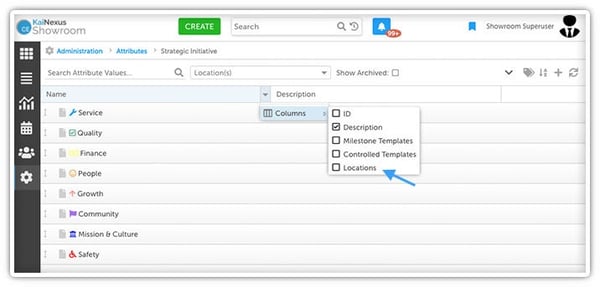
Snooze
Temporarily turn off notifications on an item with the new Snooze feature. Snooze gives you more personal control over specific notifications within an item. Snooze can be accessed when viewing an item, either through the ellipsis in the top right or by clicking the alarm clock icon (with a z) at the top of the item beneath the item’s name.
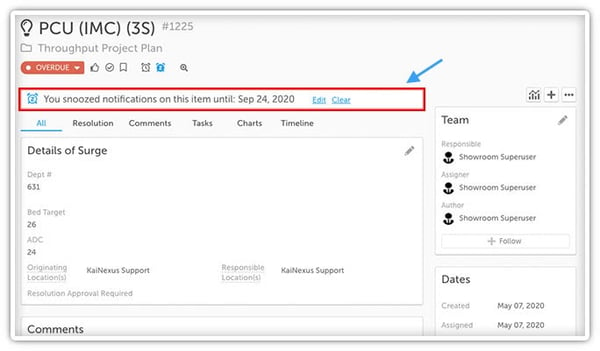
Restrict Viewing of Login Notices
This release finally offers you the ability to broadcast Login Notices to a specific Location, Role, User Type, and/or Persona in KaiNexus. This is a great way to deliver tailored messaging to certain groups of people in the system.
As a System Administrator, head over to the Admin area and click Login Notice to take advantage of this new feature functionality.
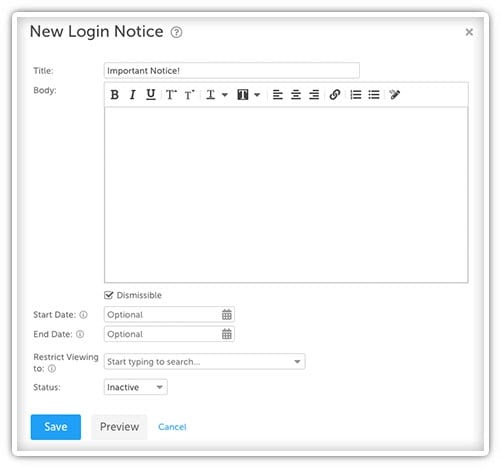
Bulk Change Titles/Positions/Employment Statuses/Certifications
Continue to work smarter, not harder, utilizing the Bulk Change feature in the People area. You can now Bulk Change User Attributes, including Titles, Positions, Employment Statuses, and Certifications.
PRO TIP: Remember these User Attributes names can be customized! Reach out to your CE lead to set that up.
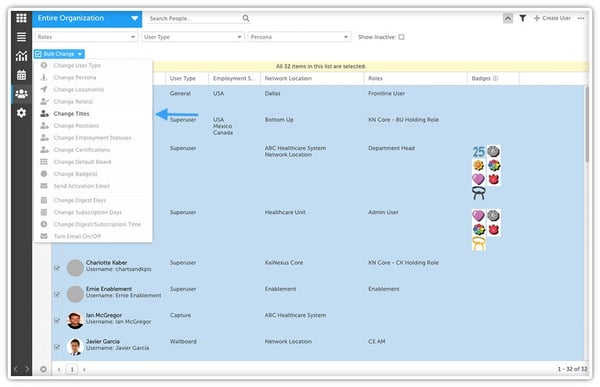
Print / Save PDF a Card
KaiNexus now supports the ability to export to PDF and print any Card on a Board.
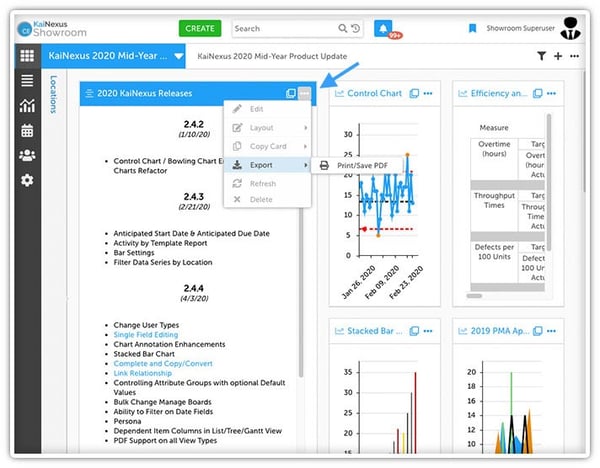
But wait, there’s more!
As part of our continued efforts to expand our API integrations, we have introduced additional API functionality for our Chart API, including the ability to export a list of charts data to an excel file.
We have also enhanced our KaiNexus mobile app to now support Save as Draft on submission.
If you’re interested in learning more about the 2.4.8 release, be sure to register for our next Training Team Office Hours Webinar on October 14, 2020. To check out all our webinars over this past year, head over to kainexus.com/webinars/office-hours.
In the meantime, if you have any questions or need assistance with the configuration of these features, be sure to reach out to your KaiNexus Customer Experience lead. Also, we definitely encourage you to check out the full 2.4.8 release notes on our support site at support.kainexus.com.
Until Kai-next time, this has been your favorite KaiNexus Product Manager, Ryan Rippey, keep improving everyone!


Add a Comment