Our development team has been hard at work over the last few weeks to bring you more than 20 new features, improvements to the system, and bug fixes. Check out some of the highlights:
The Notifications & Updates Screen
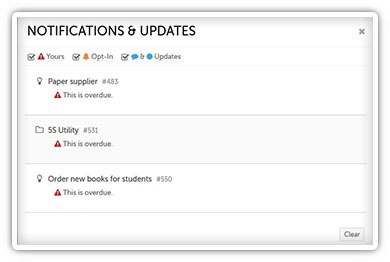 We’ve been working on incrementally improving the Notifications Screen for a while now, and I think we’ve nailed it! The new Notifications Screen is great because it lets you control what kind of information should be displayed:
We’ve been working on incrementally improving the Notifications Screen for a while now, and I think we’ve nailed it! The new Notifications Screen is great because it lets you control what kind of information should be displayed:
- Yours: These are notifications that you’ve received due to your association with the item - i.e. those for which you’re on the team.
- Opt-In: These are notifications that you’ve received due to a notification preference that was either configured by you or as part of one of your Roles.
- Comments & “Blue Dot” Updates: These are comments and any timeline updates that have been added since the last time you viewed an item.
Badge Updates
 We introduced Badges a few months ago and have been getting lots of feedback. You guys always have great ideas for improving KaiNexus, sowe’ve added some new features. Reach out to your Customer Experience lead to take advantage of these improvements:
We introduced Badges a few months ago and have been getting lots of feedback. You guys always have great ideas for improving KaiNexus, sowe’ve added some new features. Reach out to your Customer Experience lead to take advantage of these improvements:
- You can now prevent badges from getting awarded retroactively by adding a “Start on” date. People will only be awarded a Badge if they meet its requirements starting on this date.
- If you only want the badge to be awarded for a limited time, we can add a “Deactivate on” date. That way, even if someone meets the requirements of the Badge after that date, they will not receive the badge.
- We’ve added a new Badge type - you can set a Badge to be awarded after an Improvement is completed in general or completed resulting a change specifically.
New Filter Updates
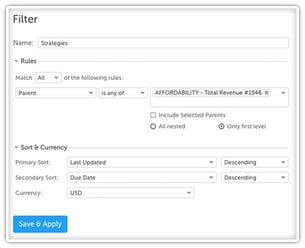 We’ve been getting a lot of requests to add some new logic and options to filters. This release includes two such features!
We’ve been getting a lot of requests to add some new logic and options to filters. This release includes two such features!
- Control the logic between and within fields.
For example, you can decide that between fields, filters should operate with “And” logic. So, for instance, you might say you want to only see a list of Improvements of a certain type AND a certain status.
Or, you can decide that within fields, filters should operate with “Or” logic. For example, you might want to only see a list of Projects of the Active OR Overdue statuses.
To apply these logic options:
- Open the filters on the card or list with which you’re working.
- Open the “Logic” section.
- Choose which logic options you want to apply.
- Filter by “None” and “Any” in any of the Attribute fields.
For example, you might decide that you want to see a list of Improvements that were never assigned a Priority. To do that, you would enter “None” in the “Priority” field under the “Attributes” section of the filter.
Or you might want to see a list of all Projects which have been assigned a Category. To do that, you would enter “Any” in the “Category” field under the “Attributes” section of the filter.
Premium Security Add-On
Lastly, I’m so excited to announce the release of our new Premium Security Add-On. This add-on includes:
- Single Sign-On - KaiNexus supports SAML 2.0 to limit attacks from phishing schemes and make participation as easy as possible for everyone.
- IP Whitelisting - Control traffic in and out of your improvement network. Protect your data by limiting the places from which employees can access KaiNexus.
- Audit Logs - Track your users’ activity in KaiNexus with audit logs provided upon request.
- Email Safety - Remove sensitive information from emails to make sure that nothing confidential lands in the inbox.
That's it for now, folks! What new features are you most looking forward to using?


Add a Comment