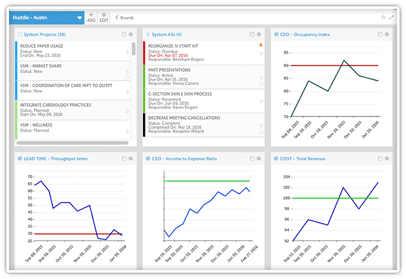 Physical huddle boards have been used for years as a means of helping people visualize the progress of improvement work. Teams gather around the board to discuss opportunities for improvement and to help each other solve problems.
Physical huddle boards have been used for years as a means of helping people visualize the progress of improvement work. Teams gather around the board to discuss opportunities for improvement and to help each other solve problems.
In theory, physical huddle boards are great! They help make work visible, promote collaboration, and put an emphasis on improvement...but they’re also limited. It’s difficult for people not in that particular location to stay up to date with improvement work and don’t let you capture the results of completed work over time.
So how can you keep the benefits of a huddle board without having your efforts hampered by its limitations? That’s easy - move your huddle boards into KaiNexus!
If you’re already convinced and want to create Boards in KaiNexus, check out the support documents we have listed here to learn how.
Connect Dispersed Locations
It’s difficult to address work that happens in multiple locations. Physical boards are great for small teams that all work in the same place, but people in other locations are left out of the process. Moving your huddle boards to KaiNexus lets people participate from anywhere so that they can all review the same Boards in their huddles even if they can't physically be in the same room.
This leads to greater levels of commitment to continuous improvement from everyone in the organization, improved communication between diverse (and dispersed) groups of people, and increase the likelihood of positive change sticking. It also lets people from one location look for opportunities for improvement that have already been introduced in another location several states - or even countries - away!
Pro Tip:
If you manage several departments, you might want to create Cards that list all the improvement work done in each of those locations so that you can keep an eye on everything at once. Or if, for example, you work in a factory in Texas, you might want to set up a Card that displays Improvements from your company’s factories in Virginia and California so that you can look for Improvements that have already proven to be effective that you can introduce to your own location.
Real-time Updates
When teams gather around physical Huddle Boards, the first chunk of the meeting is spent providing updates on work that has been done since the last meeting and adding all the new information to the Board. Digital Boards in KaiNexus are updated automatically as work is done the system, so you can spend your meeting talking about strategy rather than updates. This makes your meetings way more efficient.
Pro Tip:
Set up a Card that only displays Improvements done in your location that have been updated since the last Huddle. That way, everyone can easily see the progress that has been made.
Track Data
It can be hard to display up-to-date data on a physical Huddle Board - you would either need to print out an updated chart every day or accept that the data shown would always be behind. By adding a chart to your KaiNexus Board, you ensure that your data can be easily updated so that it will always be as up-to-date as possible.
Leadership Insight
Leaders can’t easily monitor the huddle boards for every department or team without walking from board to board, which isn’t the best use of their time. With KaiNexus, they can easily log in and open each Board to get an idea of what’s going on at a high level, then drill down and get involved if there are any bottlenecks or challenges. Digital boards enable leaders to check on all of the Boards with the click of a button, rather than having to visit each board in person. This way, they can go where they're most needed, and be better prepared when they get there.
Pro Tip:
Include Cards on the Board that display Improvements which are waiting on an action by that leader, such as those that they need to assign or approve, to help them efficiently enable improvement efforts throughout the organization. Another great Card for an executive’s Board is one that lists every completed Improvement throughout the organization. That will give them a clear idea of how much awesome work has already been done!
There’s no one “right” wait to support your culture of continuous improvement, but those who have already made the transition from physical boards to Boards supported by KaiNexus have found it easier to get people engaged and working together and accelerate the pace of improvement.
Contact your favorite KaiNexus team member for help making the switch!


Add a Comment