 The term “Huddle Board” can mean a lot of different things to different people. The most meaningful thing is that it provides a regular structure to view the status of important items for a team. The team is usually pretty local - will look at the board with some frequency. Perhaps a few times per shift, one time per day, or once a week, depending on the needs.
The term “Huddle Board” can mean a lot of different things to different people. The most meaningful thing is that it provides a regular structure to view the status of important items for a team. The team is usually pretty local - will look at the board with some frequency. Perhaps a few times per shift, one time per day, or once a week, depending on the needs.
What is displayed on the board can also vary. Usually, people will put a kanban style view of their Opportunities for Improvement or ideas, their KPIs, the status of the main projects, announcements, and/or key visual management indicators.
If you’re working with business improvement methodologies such as Lean or Agile management, odds are good that you’ve taken part in daily huddle meetings. Those meetings likely involved the popular visual management tool of a Huddle Board, designed to keep teams on the same page and ensure that forward momentum is maintained.
First I’d like to tell you why you should use KaiNexus for them, then I want to talk about how.
There are some problems when it comes to traditional Huddle Boards that KaiNexus solves:
- Proximity
Teams are meant to gather around the board every day to review their progress and update the board as needed. But what happens when you have team members who work in another location or remotely? By building your Huddle Board in KaiNexus, you ensure that cross-functional and teams can be informed about - and work on - improvement projects whether they’re down the hall or in another country.
- Longevity
Once a project is completed, what happens to that card on your Huddle Board? In most cases, it gets taken down and filed away somewhere. That makes it very difficult to accurately track its impact over time. KaiNexus keeps every completed project easily accessible and enables your team to track its impact. - Accessibility
The history of your improvement work is probably not captured very well on a physical Huddle Board either. With KaiNexus, anyone looking for information on the topic can do a quick search and pull up all the relevant data for any project relating to it. This saves time and effort since the person doing the search won’t have to reinvent the wheel and come up with a solution to a similar problem from scratch - they can see what worked for other people and run with it. - Visibility
Physical Huddle Boards don’t provide much insight to executives and other leaders about what is happening on the front lines. It’s impractical for them to walk from board to board in every department of the organization. If every Huddle Board is built in KaiNexus, however, leaders can click through each one, opening items they’re interested in or about which they’d like more information.
How do I build a Huddle Board in KaiNexus?
I’d like to show you a really simple version of a Huddle Board that shows the ideas or OIs of a team in a kanban style view. It’s one of the most common elements of a Huddle Board and is really easy to build.
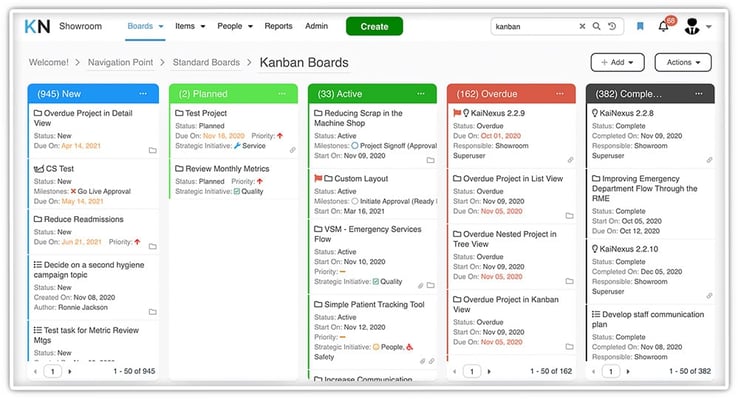
For general information on creating a Board, check out this support page.
When creating your new Board, check the box next to “Show Location Filter.” This will add a network diagram that you can use to filter every List Card on the Board by Location. It’s a real time saver!
You can even fill in the “Default Location(s)” field with the Location that will be using this Huddle Board so that the Board will automatically be filtered to the right Location each time it’s accessed. If multiple Locations are going to be using this Board, you could add “User’s Current Location” to that field. With this setting in place, each person who accesses the Board will see items in their Location.
Next, you need to add Cards to the Board. For more information on adding Cards to your Boards, take a look at this support page.
Typically, our customers add four Cards to their Huddle Boards:
- New
This Card should be set to return all “new” Improvements. With the Location filter in place as described above, this Card will automatically include only the new items that are in that Location. - To Do
This Card should be set to return all “planned” Improvements. This helps you keep an eye on what’s on the horizon. - Doing
This Card should be set to return all “active” and “overdue” Improvements. It’s helpful to check in on in-progress work so that your team can communicate any updates, questions, or problems. - Done
This Card should be set to return all “complete” Improvements. This Card makes sure that completed items are not forgotten.
Often times, people will use the concepts found in a PICK chart to help prioritize what to actually work on. It is sort of like the process the OI goes through to get from New to To Do. Other times, the Huddle Boards include charts and reports that track key metrics and performance measures. Sometimes they're organized by team or workflow rather than status, too. However you're using paper boards right now, we can help you set up KaiNexus to match.
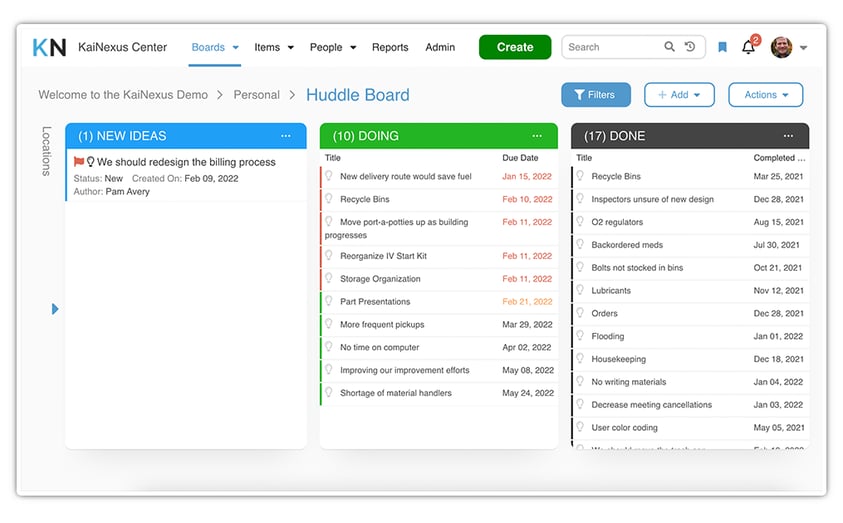
Have you built your Huddle Boards in KaiNexus? What do you include on your Huddle Boards? How has doing so improved your daily huddles?
![[Watch Now] KaiNexus Training Team Office Hours](https://no-cache.hubspot.com/cta/default/326641/5549dcad-3dc3-4f63-97dd-8ec69d94192f.png)


Add a Comment