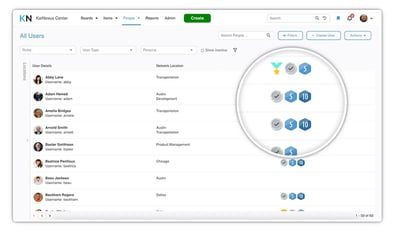 If you've been with us since the days of KaiNexus 1.5, you probably remember badges - these emblems were created by default and automatically added to people's accounts when they reached certain achievements, such as submitting their first Improvement.
If you've been with us since the days of KaiNexus 1.5, you probably remember badges - these emblems were created by default and automatically added to people's accounts when they reached certain achievements, such as submitting their first Improvement.
When we upgraded to KaiNexus 2.0, there was a quick call for the reinstatement of badges. Well, ask and you shall receive!
We recently added a much-improved badge system to KaiNexus; just reach out to your favorite KaiNexus team member to get the ball rolling.
How can I customize our badges?
You have a LOT of freedom when it comes to creating a badge. You can:
- Pick its name and add a description. These will be seen whenever anyone hovers over the badge's icon.
- Upload an icon to represent the badge. This icon will be displayed on the profile pages of anyone awarded the badge.
- Pick a reason for the badge to be awarded. You can choose between a user filling a certain role on any Project or Improvement, on any Project, on any Improvement, or on a specific type of Project or Improvement. If none of these reasons perfectly suit your needs, you can make this a manually-awarded badge instead - you'll be able to manually grant the badge to whomever you like, for whatever reason you like.
- Pick how many times the triggering event must have happened in a certain number of days. For example, you can say that a person must have authored 10 Improvements in 60 days, or that they must have been responsible for 50 Improvements total.
- Pick which other badges this badge should supersede. For example, if the badge you're customizing is granted for submitting 100 Improvements, it would supersede a badge granted for submitting 50 Improvements.
- Customize the text of the email sent to users when they are granted the badge, as well as the text of the email sent if someone loses the badge.
Where are badges displayed?
You can see all the badges a person has been awarded by opening their user profile. Their badges will be displayed underneath their profile picture.
If you want to see all the badges of more than one person simultaneously, check out the People section. We've added a new "Badges" column that shows everyone's badges.
Regardless of where you're looking, you can hover over any badge's icon to see its title (and description, if there is one).
We've found that even a simple reward - like an automated badge - can inspire people and keep them engaged with their improvement work. After all, recognition goes a long way!
What badges will you use to recognize your employees' hard work?


Add a Comment