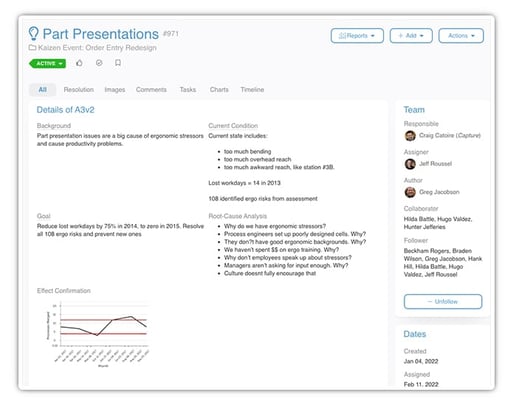 The A3 approach is a brilliantly simple problem-solving technique. It is based on the PDSA (Plan-Do-Study-Adjust) improvement cycle and is a systematic method for solving problems on a single piece of paper. This one-pager of A3 size (11 X 17), is how A3 got its name.
The A3 approach is a brilliantly simple problem-solving technique. It is based on the PDSA (Plan-Do-Study-Adjust) improvement cycle and is a systematic method for solving problems on a single piece of paper. This one-pager of A3 size (11 X 17), is how A3 got its name.
The Benefits of the A3 Technique
A3 is popular with Six Sigma and Lean management practitioners and others who are interested in continuous improvement. Organizations benefit from A3 because it:
- Creates a consistent approach to solving problems throughout the entire organization
- Requires a balanced way of thinking both visually and analytically (Right Brain/Left Brain)
- Reduces complexity and keeps focus on the problem
- Generates alignment and consensus
- Provides a visual representation of data that is easy for everyone to understand
- Short circuits the temptation to jump to conclusions and implement improvements without due consideration
The Seven Problem-Solving Steps in A3
Step 1: Background (Plan)
The first step requires team members to make the business case for resolving a specific problem. There is a clear definition of how the problem is impacting key business objectives. Impacts to customers, processes, budgets, and quality are detailed.
Step 2: Problem Statement (Plan)
The problem statement outlines the specifics of the issue. It might relate to the scope of the problem, frequency, and timing. Quantitative metrics are prioritized over subjective descriptions.
Step 3: Goal Statement (Plan)
The goal statement explains what the team expects to accomplish by using the A3 technique against this particular problem. It should also include a time frame for achieving these goals.
Step 4: Root Cause Analysis (Plan)
Once the problem has been defined and goals are clear, the team can begin searching for the root cause of the issue. This is critical to success so it is important to be thorough.
Step 5: Countermeasures (Do)
After the root cause is well understood, the next step is to determine the countermeasures that will be implemented to reach the goals associated with solving the problem. The countermeasure plan should be detailed and include assignment of ownership. Once the plan is ready, it should be implemented.
Step 6: Effect Confirmation (Check)
Next, it is time to look at the results and determine whether the countermeasures were effective enough to reach the goals. Again, objective measurement should be used whenever possible.
Step 7: Follow Up Action (Act)
Once the goals are achieved, it is essential to ensure that they are sustained. This means ensuring that standard work documentation is complete and up to date, that there are regular reviews scheduled, and data visualization (such as process control charts) in place.
How A3 Software Helps
The A3 approach got its name from a piece of paper, but today's organizations often deploy A3 software to get the most out of the technique.
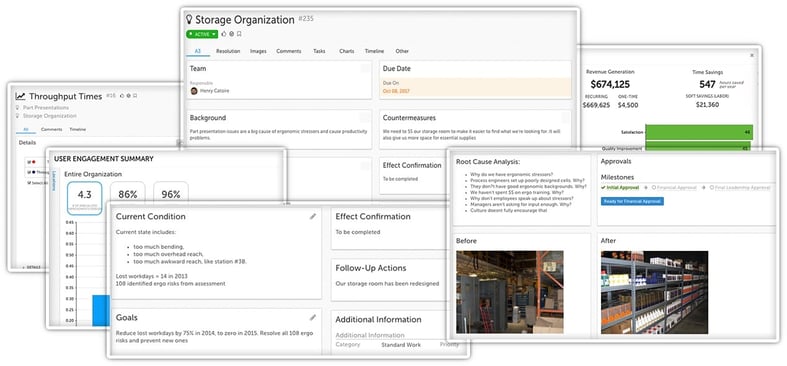
A3 software helps ensure:
Standardization
Teams that benefit the most from A3 take great care to make sure that the process is used consistently across the organization. With A3 software in place, leaders can ensure that everyone submits A3s in the same format and that the right people receive important notifications and alerts. Workflows can be configured and a template defined that mirrors existing processes.
Collaboration
Most problems significant enough to be worth the A3 process require collaboration from different functional areas. A3 software helps bridge the gaps between teams, creating a platform that ensures everyone gets all of the information they need when they need it. This is a much more efficient and effective approach than email and spreadsheets.
Visibility
Most organizations that are dedicated to continuous improvement have many projects going on at once. A3 software gives leaders and team members visibility into all improvement work that is underway. This lets coaches have a broader impact and supports the distribution of accountability. The best solutions allow users to drill down into the details of each A3 project to see what is happening at the team and individual level.
Impact
With A3 software, you can capture the impact of each A3 to determine the quantitative and qualitative results of this work. You can then aggregate the impact of all A3s from the entire organization to get a real-time assessment of how A3s are moving the needle on strategic business metrics.
Knowledge Transfer
A3 software creates a repository of knowledge about improvement work. With a platform in place documentation of A3 activities is available to all employees at any time. Employees can simply search the database for any past or current A3 project. This gives your organization intelligence that will help both current and future employees.
The A3 problem-solving technique is designed to be simple, but it is most effective when executed carefully and supported by the right technology.

![[Watch Now] How to Use A3 Thinking in Everyday Life](https://no-cache.hubspot.com/cta/default/326641/312227ef-895d-48da-b9ee-ee61a5b19930.png)


Add a Comment