 Most people don't have much experience evaluating Kaizen software solutions, so you are not alone if you are at a loss about what to look for. Kaizen software can help bring your organization together around improvement work. It can accelerate the pace of good change and demonstrate the impact of the team's efforts. But there is a wide range of solutions available, some more helpful than others. Over the years, our clients have helped us build this list of essential features. It should prove useful during your search.
Most people don't have much experience evaluating Kaizen software solutions, so you are not alone if you are at a loss about what to look for. Kaizen software can help bring your organization together around improvement work. It can accelerate the pace of good change and demonstrate the impact of the team's efforts. But there is a wide range of solutions available, some more helpful than others. Over the years, our clients have helped us build this list of essential features. It should prove useful during your search.
Bi-Directional Opportunity Capture
One of the foundational ideas of Kaizen is that everyone should be involved in improvement. Sometimes outstanding ideas come from executive leaders; other times, they come directly from the people who operate processes. Kaizen software should make it possible for everyone to submit opportunities for improvement regardless of where they sit on the org chart.
Strategy Alignment
Improvement efforts should be tied to the strategic goals and objectives of the organization. When employees understand how their work relates to the overall strategy and vision, they make better decisions and embrace change more enthusiastically. Kaizen software should make it easy to cascade goals from the top down through each department, team, and, ultimately, every individual.
Role-based Experiences
The information and dashboard needs of people vary based on their role. Executive leaders and front-line workers require different permissions and views. Look for improvement software that tailors the experience to each user type.
Dashboards and Visual Management
Humans understand visual information far more quickly than written text alone. Data visualization in the form of Kaizen boards, Kanban, control charts, and other techniques has always been an essential part of Kaizen. Switching to digital improvement management should enhance, not hinder, your visualization efforts.
Impact, Activity & Engagement Reporting
It is essential to have a real-time view into the health of Kaizen across the organization. The software you select should provide instant insights into who is engaged in improvement, how active teams are, and what type of impact Kaizen is having on the most crucial business metrics.
Alerts and Notifications
Alerts and notifications sent through email help keep people engaged and on track with their improvement efforts. Notifications let managers know when new opportunities are identified, tasks are assigned, or due dates are missed. These alerts help managers become engaged coaches.
Email Submission of Opportunities
While employees should log into Kaizen software as often as possible, sometimes it makes more sense for team members to submit opportunities for improvement via email. Making the submission process as easy as possible helps ensure that no great ideas will be forgotten.
Configurable Improvements & Projects
Every organization and every improvement project is unique. Your Kaizen software should be flexible enough to support your team as your needs change over time.
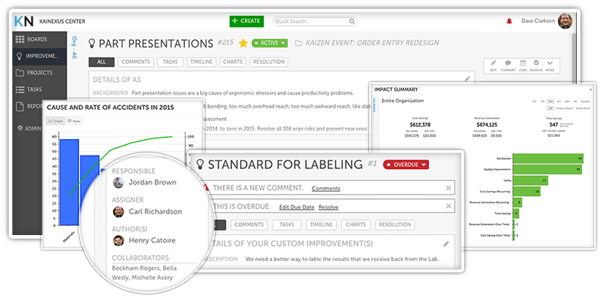
Class & Certification Tracking
Many organizations that embrace Kaizen have a structured approach to employee development and training. If that's the case in your organization, make sure the solution you choose allows you to track your employees' certifications and training.
Cross-Functional Collaboration
Organizations often find that the improvement efforts with the most significant impact involve cross-functional collaboration. That's because friction usually occurs when work is moved from one functional area to another. Support for cross-functional collaboration is a critical feature of improvement management software.
Advanced Security
Data security should be a top concern for any software platform you implement. It is particularly crucial for Kaizen software because it will almost certainly contain sensitive information that you want to keep private.
Mobile Applications and Device Independence
Employees are more likely to engage with Kaizen if they can do it on the devices that they love. Be sure your contenders offer iOS and Android apps and works equally well on PCs, tablets, and phones.
Expert Support
Features are important when making your selection, but so is the vendor's ability to help your team succeed. Look for a partner with expert support available and a dedicated customer success manager for your organization.
Self-Service Learning
Most people want a self-service approach to training when using software, so look for a solution with a knowledge center that includes video training. This will bring new team members up to speed quickly.
This is a lengthy list, but investing in Kaizen software is a significant step, so it is OK to expect a lot from it. If the solutions you consider have each of these essential features, you're sure to make a smart decision.




Add a Comment