In our latest webinar series, Boards by Persona, our Training Team highlighted each KaiNexus Persona and examples of corresponding Board designs created to support each Persona's unique needs and responsibilities in KaiNexus.
Creating specific Boards for each Persona is a great way to set up your system to engage everyone in your organization best. Each Persona has different responsibilities and interests in the system, so by setting up Boards through the lens of each of them, you can create a more valuable experience for everyone involved.
This blog is a highlight of our series. You can watch the recordings of the webinars in the office hours library under 'Boards' here.
Frontline Persona
We kicked off the Boards by Persona webinar series with the Frontline Persona. Frontline users are typically:
-
On the ground floor of improvement
-
Participating in improvement work but are not responsible for higher-level initiatives (coaching, planning, and organizing strategic efforts)
-
Have the simplest view of KaiNexus - but their engagement is integral to system adoption.
One great Board you need to have for your Frontline users is a My Board.
'My Board' is a great way to show people the work that's most relevant to them. You can configure a My Board for specific Network Locations, and then it will automatically adjust to accommodate the User that's logged in - rather than having to create an individual Board for each person. Cards you could include on your My Board include:
-
My Impact Card - Create a Card where you can visualize your impact. Sometimes an Idea or project may seem small, so it's important to connect it to the bigger picture and see what huge impact you are contributing.
-
My Tasks Card - It's easy to lose track of tasks. To help stay organized, create a Tasks Card. The Board will populate to show the Tasks of the user that's logged in.
-
Overdue Items Card - If your team struggles with overdue Items, this is a great way to remind them to stay on top of these.
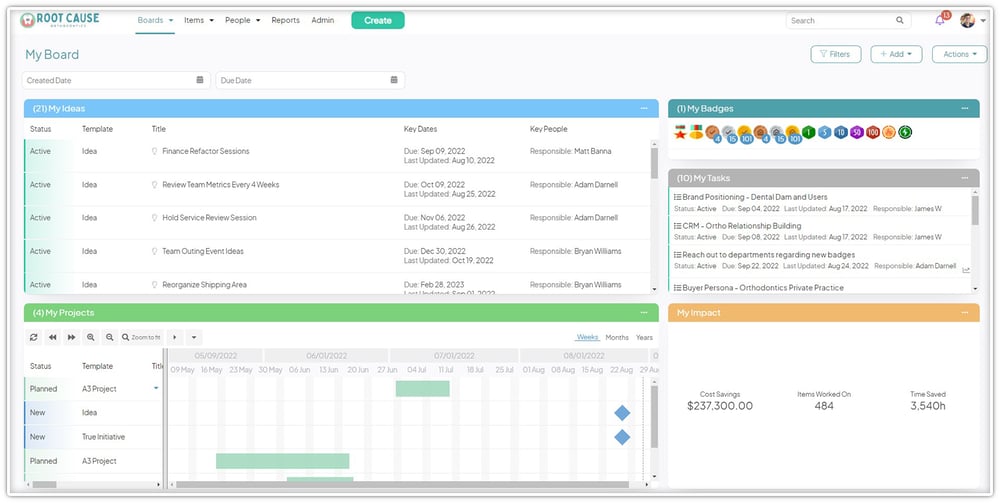
Leader Persona
The next Persona up in our series was the Leader Persona.
So what classifies a Leader? A Leader is typically responsible for:
-
Driving improvement work from Frontline workers in order to meet the goals set by their Executives
-
Modeling and promoting CI culture in order to get Frontline users to participate
One example of a Board created to support Leaders is a Location Huddle Board.
The Location Huddle Board is best for Leaders who need a broader view of the improvement work. For example, someone who oversees multiple teams or multiple locations. Use the Location Filter on the left side to filter the information on the Board as needed!
-
Strategic Projects Card: Review the status of Strategic Projects by creating a Card highlighting this. Stay up to date on the latest comments, edits, and due dates.
-
Kanban View: Visually review Ideas in the system by lifecycle. Remember, you can drag and drop between statuses!
-
Report Cards: Create Engagement and Activity Report Cards to determine the overall health of your organization. Use this along with a People List Card with the last login date from each User to select an even more detailed account health overview.
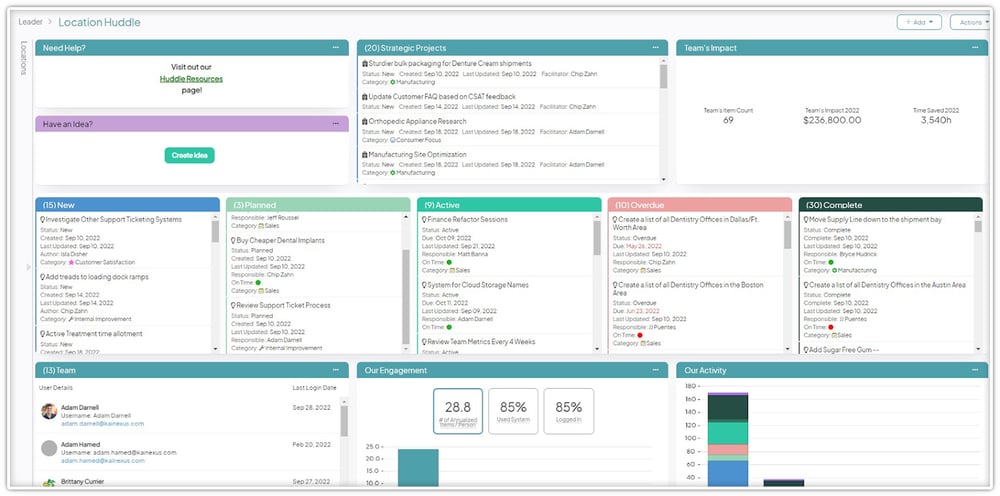
Executive Persona
Next up in our series, we focused on the Executive Persona.
Having strong Executive support is key to a thriving CI culture. An Executive typically:
-
Sets tone for commitment to continuous improvement
-
Holds Leaders, CI Coaches, and Champions accountable for following improvement behaviors
-
Recognizes and rewards areas of excellence
A Board created for your Executive's needs in KaiNexus is an Executive Summary Board.
This Board highlights higher-level initiatives and many reports. An Executive Summary Board is important because executives don't need to be weighed down with every detail but must understand the bigger picture. Executives can even use the Location filter on the left side to toggle between different Locations, and the Cards on the Board will automatically update with the correct data. A few Cards included on this Board include:
-
Item Curve Report: This report is ideal for measuring the health of an improvement culture. You are able to see the curve of Items created, assigned out, and completed in an easy-to-digest visual manner.
-
Impact Summary Report: This Report is a favorite of Executives. This report can be expanded and you are able to drill down into specific impact types and see the Items that are driving specific metrics.
-
Created and Completed in the Last 7 Days: If you want your Executives to be more engaged with Items across the organization, you can create this Activity Feed Card and executives can interact with Items - like, acknowledge, and comment - on Items directly from this Card.
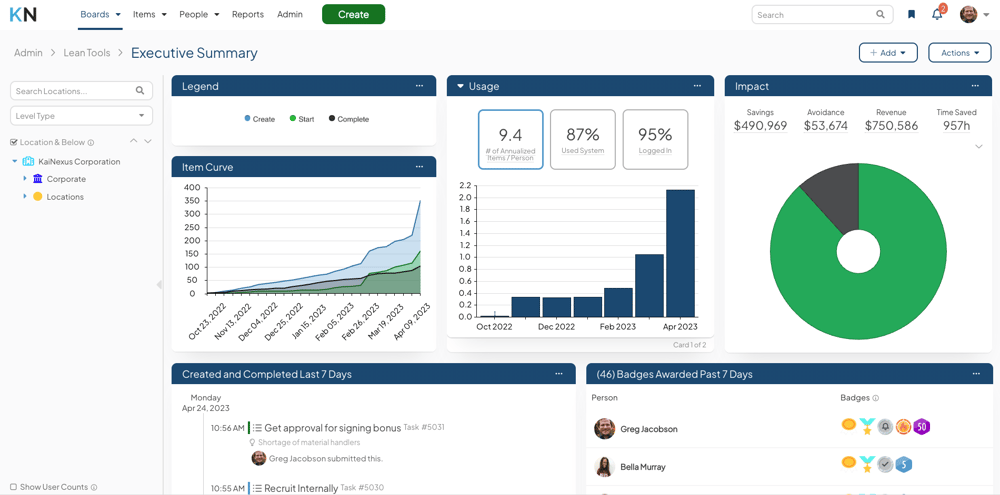
CI Coach / Champion
We finished our series by focusing on the CI Coach and Champion Persona together. We combined these personas since the work they do is very similar. As a CI Coach or Champion, you're responsible for:
-
Determining the process by which all continuous improvement is done across the organization
-
Holding senior leaders accountable to their ideal improvement behaviors
-
Coaching and assisting managers in establishing and sustaining improvement habits in their staff
-
[As a Champion], your additional responsibility is to advocate for KaiNexus internally and work closely with the KaiNexus team
One Board excellent for supporting CI Coaches or Champions is the Bottleneck Board.
CI Coaches or Champions are always looking out for bottlenecks. A huge responsibility in this role is to keep Items moving along and to be a resource to help if something does get stagnant. By creating a Bottleneck Board, you can better accomplish this goal! A few Cards on this Board could include:
-
Severely Overdue: This helps you get a visual of what Items are severely overdue, and make it a point to either close out the Item or follow up on the progress in order to move it along.
-
Requiring Assignment: This allows you to see the Items that have come in but have yet to be assigned out, so by having this Card you are able to assign out these Items easily.
-
Due Date Changed 2x Times: This Card is essential because if the due date keeps changing on an Item, it will stay under the radar and hidden off any overdue lists. This way, we can determine the bottleneck from moving this Item forward.
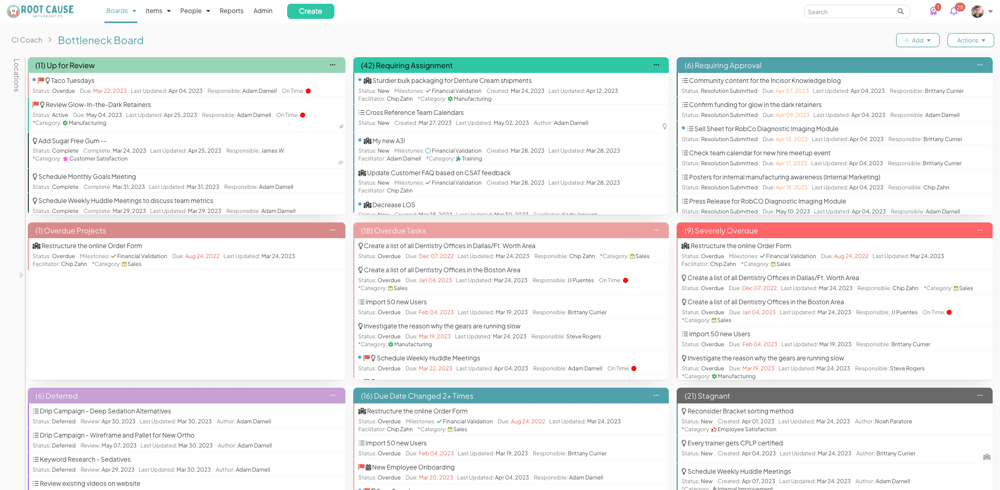
That's a wrap on our Boards by Persona Webinar series! Remember, these are just the highlights. If you want to dig more into each of these Personas, you can watch the webinar recordings here. If you need help implementing any of these changes into your system, please reach out to your CSM.
Check out our webinars page for upcoming webinars and past webinars in our webinar library.


Add a Comment