While most of us recognize that being organized is an important skill, it can be hard to stay organized in your daily work day in and day out. Having strong organizational skills can help you meet deadlines, be less forgetful, increase productivity, and reduce stress.
This is why in KaiNexus, we have the Remind, Review, and Snooze Features. These features help you to stay organized and manage your improvement work in a more effective way.
The Review Feature is for you and your team. The feature allows you and your team to schedule any Item, in any status, at any time, for future review. Once an Item is ready for review, the team will receive an in-app notification, and when clicking into the Item you can select “Review” in the flag at the top of the Item.

The Remind Feature is only to notify yourself. Using the Remind Feature, you can set a personal reminder on any Item, in any status, at any time. While this is very similar to the functionality of Review, however rather than sending notifications to a team for review, the Remind Feature will only notify you. This feature ensures you never forget about items that require your attention.
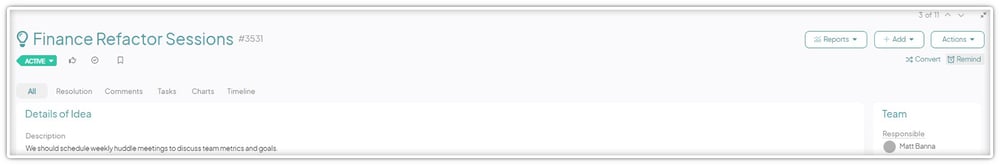
The Snooze Feature helps you clear your KaiNexus of distracting notifications. You can prevent any in-app notifications from appearing within your Notifications window that would notify you of an update that has been made to an Item you are either on the team of, or to an Item type you've opted into being notified about. This will only stop notifications for you rather than prevent notifications for the entire team on that Item. You can easily snooze notifications from the Notifications screen!
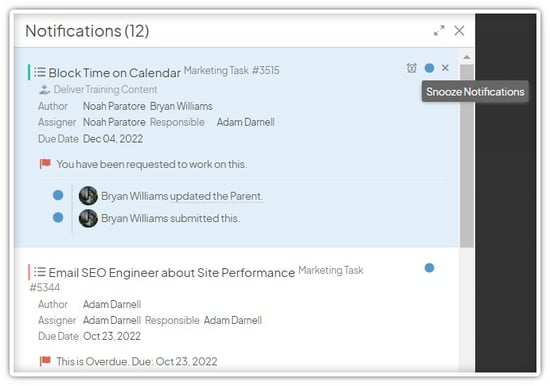
Check out more about each of these features on our support page!
Now, let's dive into ten ways you can use the Remind, Review, and Snooze Feature to better manage your KaiNexus:
1. Use the Remind Feature to check your resolution status on an Item, making sure you complete the appropriate Items before they become overdue. Overdue Items give the illusion that improvement work is not a priority and that people are not expected to complete their work on time. The Remind feature helps support timely and committed improvement work.
2. If you have an Item in planned status, use the Review Feature to set the Item to be reviewed in the future, ensuring it doesn't stay in planned status for an extended period or become forgotten. Here's some advice - make a card with all your planned items to make the reviewing process with your team a breeze!
3. Use the Snooze Feature to stop receiving notifications if people are having a conversation in the comment section of an Item that isn’t relevant to you, so you don't get notified for every comment.
4. Use the Remind Feature to schedule time for yourself to work on an Item before it's overdue, ensuring you stay ahead of deadlines! It's easy to get overwhelmed during a busy day and forget about a task. The Remind Feature makes sure this won't happen!
5. When a task goes overdue on a project you have already completed your assigned work for, but you don't manage the due date, use the Snooze Feature to disable the notifications since your part is already done. This gives you the ability to focus on your next task with less distraction!
6. Create a Chart that you need to edit and update metrics on before a team meeting for review, or set the Review notification before each meeting to stay organized & always come prepared.
7. Use the Remind Feature on an Item you're discussing in an upcoming meeting, ensuring you come well-prepared with your talking points.
8. If you’re working on a large project with several team members in KaiNexus, but your role on the project is primarily hands-off, enable the Snooze Feature to stop notifications on this project since you don’t need to be aware of all the details. This way, you won't get overwhelmed with notifications that are not relevant to you.
9. We know the importance of tracking the impact of continuous improvement efforts, and there are several different kinds of impacts that can be tracked. For example, after logging a financial impact in KaiNexus, use the Review Feature to ensure accuracy by sending a notification to your finance team to review the impact and make sure it is correct.
10. After leaving a comment on an Item for a team member in KaiNexus, make sure to use the Remind Feature to go back and follow up on your comment at a later time. This will encourage a constant flow of communication!
The Remind, Review, and Snooze Features give people the ability to organize and manage their KaiNexus in a more productive way. These features will help individuals, teams, and overall organizations achieve their goals. Reach out to your CSM if you have any questions!


Add a Comment