Tania Lyon is the Director of Organizational Performance Improvement at St. Clair Hospital in Pittsburgh and a long-time KaiNexus customer. She has taken full advantage of the KaiNexus platform and today we will share a guest post that she wrote about the use of Boards at St. Clair Hospital.
KaiNexus Boards are an important part of our continuous improvement effort at St. Clair. With only one full-time staff member dedicated to continuous improvement in a hospital of 2,500 employees, our organization needs visibility into where coaching is most needed. Our KaiNexus Boards help me prioritize who to work with and when–specifically when to “coach the coaches” as we work to embed lean management principles into our leadership team.
Front Line Dashboard
Our Default Dashboard for all frontline users has 9 cards. It started with a basic format recommended by KaiNexus and has been expanded to include a few extra Cards unique to our organizational needs.
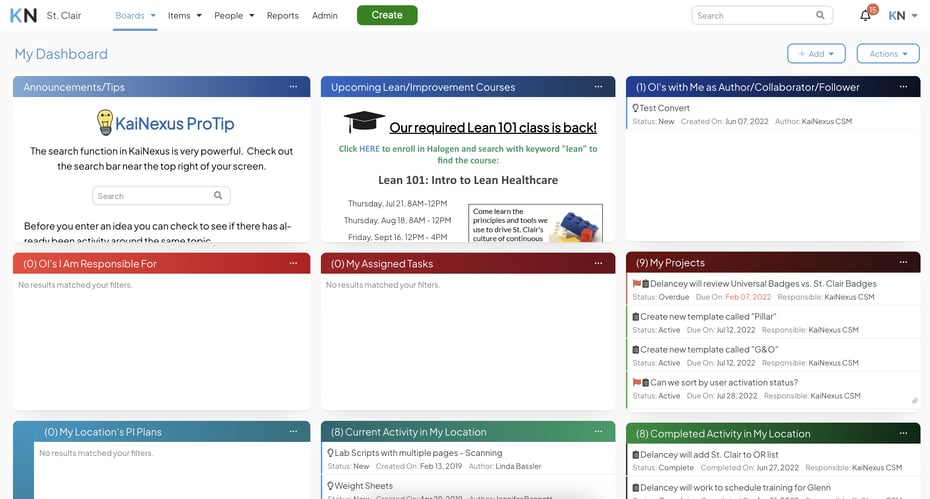
Along the top row:
-
-
-
KaiNexus and Lean “pro tips” (we try to add some eye-catching visuals)
-
-
-
Announcements relevant to our culture of continuous improvement (i.e. available classes)
-
OI’s of particular interest to the user: namely anything they have authored, are collaborators on or have marked to follow.
The second row - in eye-catching red to indicate urgency – allows users to immediately see any OI, Task, or Project that they are personally responsible for.
The third row is more informational. We always have a card for the user’s official departmental PI Plan so they can always reference what the critical improvement focus is in their area (helpful for Joint Commission time). The remaining two cards are for them to review the ideas and work of their peers: any OIs that are active in their department (we encourage users to peruse, like, comment!), and any that have been completed (we sometimes call that card the “trophy case”).
Manager (Location Leader) Dashboard
Our Location Leader or Manager Board serves a different purpose. In training, I will tell managers that “My Dashboard” is for when you want to see KaiNexus as an individual. The “Manager Location Board” is for when you want to see KaiNexus as a leader.
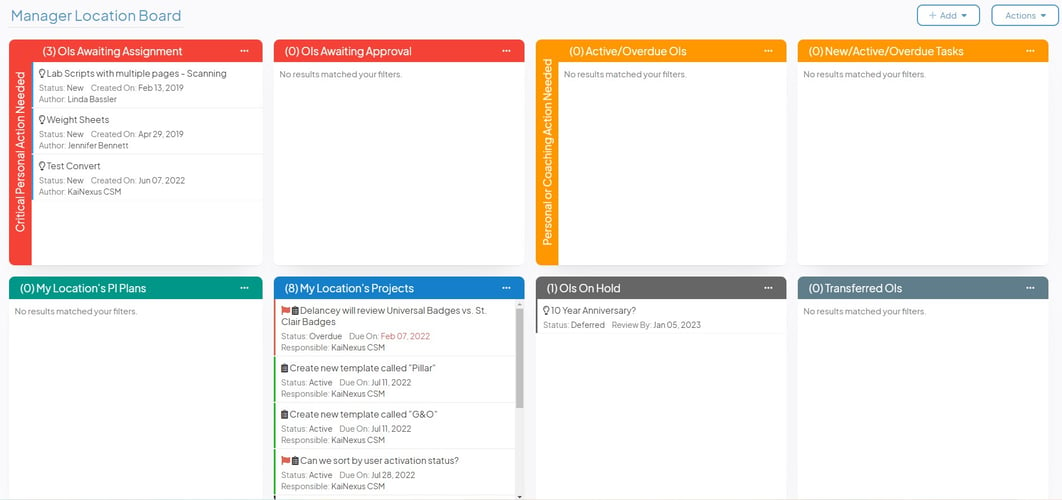
'Red' means urgent! These cards are in the manager’s inbox. Any items on the red cards are items that cannot go anywhere until the Location Leader takes action. Our goal is to never have any item linger on those cards for longer than 7 days.
'Orange' means “you probably want to pay attention to this.” These two cards show all active or overdue OIs and Tasks in the manager’s area of responsibility. They may especially want to pay attention to any red (overdue) items to follow up with the person responsible and offer some coaching support.
The second row has the following cards:
-
Once again, the department’s official annual PI Plan can be found on any board so it’s always easy to get to.
-
Active projects for easy access
-
OIs “On Hold” refers to any item in either Planning or Deferred status. We call this the “back burner” Card.
-
Transferred OIs allows a Location Leader to track ideas that came from their own team even if they get transferred to other more appropriate areas of responsibility. We always want the originator of an idea to get recognition for their contributions no matter where they end up in the organization.
This Board encourages our managers’ roles as improvement coaches to their staff, not just as improvers themselves.
Director Dashboard
This Board is for leaders in the organization who are not involved in the day-to-day management of OIs coming into KaiNexus but who should be a support to those who are. In our organization, this is most often our Directors. Their board gives them the information they need to support improvement culture in their areas of responsibility and coach the coaches.
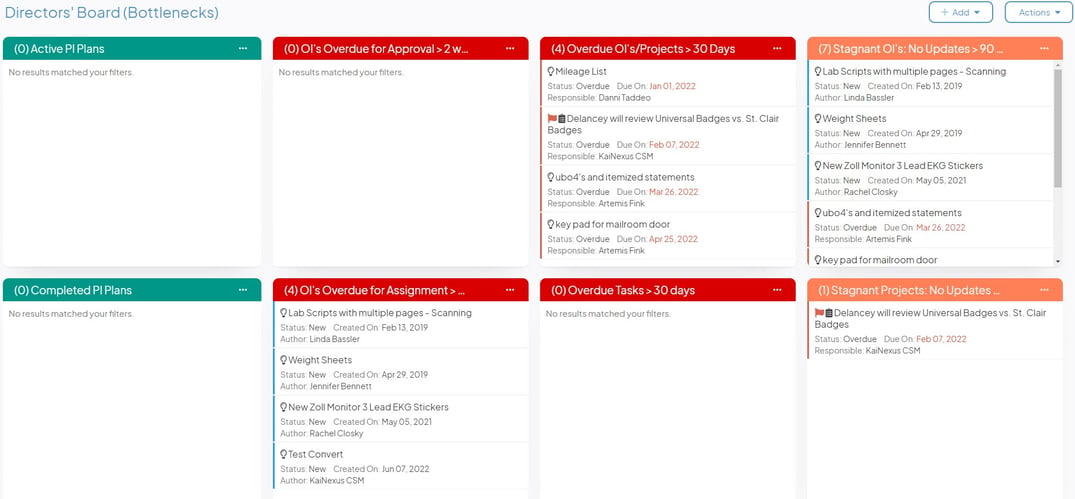
The green cards function as a quick reference to PI Plans under a director’s responsibility. Again, no matter what your default board is when you log in we want that to be easy to find immediately.
'Red' means urgent–action needed! These bottleneck cards show where a location leader has not been able to keep up with timely responses to submitted ideas, or where they may be struggling to close out improvement work by their designated due date.
-
Resolution Submitted OIs Overdue for Approval > 2 Weeks
-
New OIs and Projects Overdue for Assignment > 2 Weeks
-
OIs and Projects Overdue > 30 days
-
Tasks Overdue > 30 days
Peach color points to items that haven’t been touched in any way (no updates, comments, etc.) for more than 30 days. We call those stagnant OIs or Projects and encourage directors to review them with their direct reports to offer support where work has become stuck.
If Location Leaders are on top of their own boards, then directors will see very little activity on theirs. But if managers are struggling to keep up, directors will know where and when to ask some why questions, offer support, and bring in resources as needed.
Bottleneck Boards
The same Bottleneck Board is set up at the hospital-wide level for our continuous improvement team to watch for trouble spots and to step in with coaching and guidance for directors and managers as needed. At the manager level, we are often coaching them on how they respond to staff OIs. At the director level, we are usually coaching them to simply be involved in their areas’ improvement culture--to track KaiNexus activity as an important metric and to communicate that interest to managers through regular conversations and check-ins. The Bottleneck Board gives us the transparency we never had before and can operate as a rounding tool or an agenda item in meetings with directors and managers.
Senior Team View
Finally, we have a default board for our executive team with just 6 Cards.
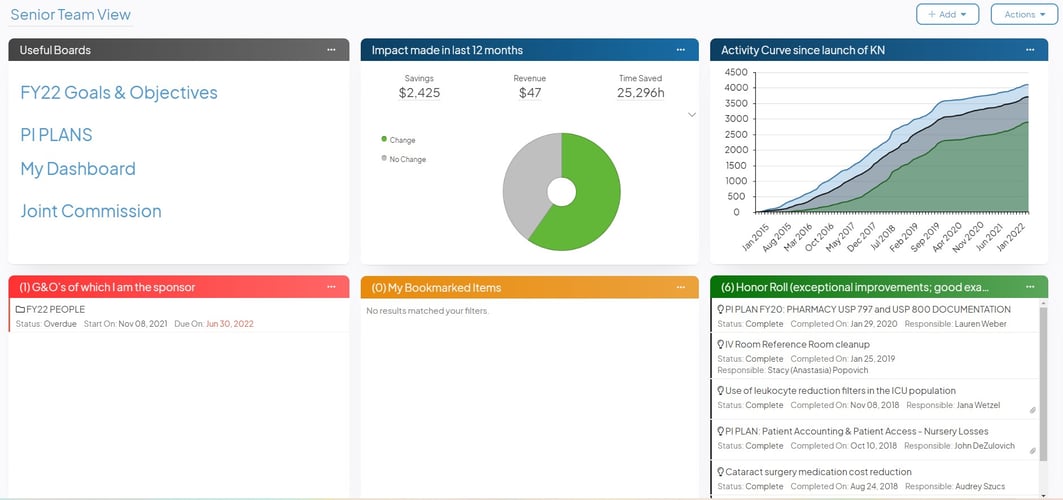
-
Useful Boards” allows them to jump immediately to boards that might be of most value to a vice-president. How are we performing against our organizational goals & objectives? How are we doing with our PI Plans for regulatory readiness? How am I doing with any items I am personally responsible for, etc.
-
The Impact Card shows our documented impact in KaiNexus over the last 12 months
-
The Activity curve is an at-a-glance view of our engagement trend and use of KaiNexus
-
“Goals & Objectives that I Sponsor” lets them jump immediately to their area of greatest responsibility in terms of organizational goals.
-
My Bookmarked Items lets them quickly find items they have personally decided they want to track
-
Honor Roll Items lets them review outstanding improvements that have been flagged as exemplary by the improvement team. This can help when they want to pull examples and stories for presentations, etc.
The flexibility of these Boards and the filters used to build them is key to helping a small number of improvement professionals guide a large organization to deepen its improvement culture and scientific problem-solving skills. They provide real-time data that help drive real-time coaching and problem-solving.
Are you a KaiNexus customer needing help with your Boards? Contact your favorite KaiNexus team member for help! Not a KaiNexus customer? Contact us here for more info.



Add a Comment