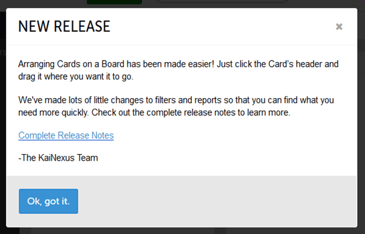 If you’ve ever logged onto KaiNexus, you’ve probably seen a message like this. We use login notices to tell all our users about important updates and additions to the system.
If you’ve ever logged onto KaiNexus, you’ve probably seen a message like this. We use login notices to tell all our users about important updates and additions to the system.
But we’re not the only ones who can use this tool - every System Administrator can create custom notifications to be displayed to every user upon logging in.
How do I create a login notice?
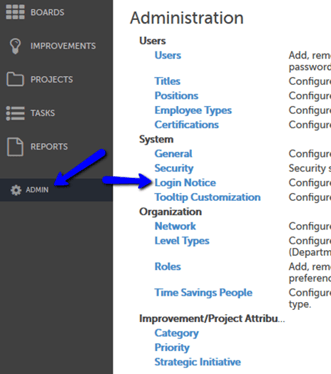
It’s really easy to make a new login notice! To access this page, navigate to the Admin page by clicking “Admin” in the left sidebar menu, look under System, and click on Login Notice. If you do not see this option, you lack the necessary permissions and will need to ask a System Administrator to take care of this for you.
NOTE: You can only have one active notice at a time. If you create a new active notification, the previously active notification will be made inactive.
To create a new notice, click “Create Login Notice.” In the resulting window:
- Enter the title of your new notice
- Enter the message you want displayed, formatted however you’d like
- Choose whether the notification is dismissable or not - more detail on that below
- Set the status of your notification - an active status is ready to go and will begin showing up for users immediately.
What are some different ways to utilize login notices?
Dismissable Notices
Dismissable Notices are displayed one time for each user - the next time they log in - and then are never shown again.
Some of our customers like to use KaiNexus to notify employees about events that might interest them, such as classes, conferences, or meetings involving Lean, Hoshin Kanri, or continuous improvement.
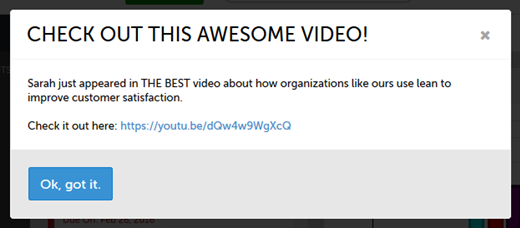
By placing these notifications in KaiNexus, you’re targeting the members of your organization who are most interested - and most involved - in continuous Improvement. The people you reach this way are the ones most likely to want to get involved with those kinds of events.
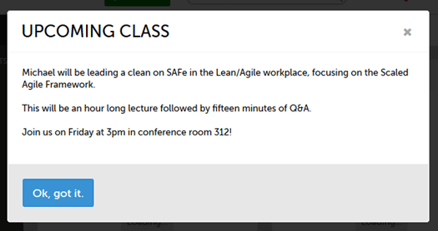
Other people tend to use dismissable notices as a means of sharing new resources or interesting news about their continuous improvement efforts. This is the kind of information that might get lost in the daily avalanche of emails, but which might catch people’s notice if it pops up in KaiNexus.
Non-Dismissable Notices
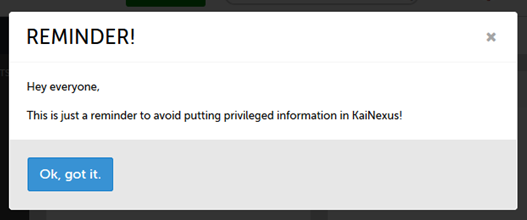 Non-Dismissable Notices are displayed every time a user logs into the system.
Non-Dismissable Notices are displayed every time a user logs into the system.
Notices like this are typically used to issue a quick reminder about standard practices and guidelines for working in KaiNexus.
By reminding users of your organization’s rules for KaiNexus, you keep everyone on the right path and ensure that KaiNexus is being used in the best way possible.
If you’re looking for more information on login notices and how to manage them, check out this support page.


Add a Comment