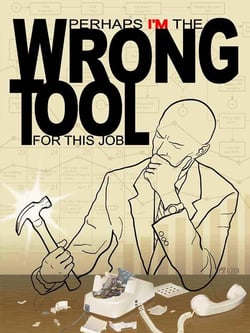 There's an old saying that goes, “If all you have is a hammer, everything looks like a nail.” I firmly believe that Microsoft Excel is the hammer of business software. Don’t get me wrong, I am a huge fan of Excel. I love a pivot table and a “nested if” statement more than most.
There's an old saying that goes, “If all you have is a hammer, everything looks like a nail.” I firmly believe that Microsoft Excel is the hammer of business software. Don’t get me wrong, I am a huge fan of Excel. I love a pivot table and a “nested if” statement more than most.
A spreadsheet can do a lot, which is why it is so often used (dare I say abused?) in situations where no other perfect solution is apparent.
In many organizations, this is the case with continuous improvement. Rather than investing in technology specifically designed to support improvement efforts, some organizations rely on Excel or another spreadsheet program. Let’s look at the pros and cons of each approach.
Excel
There are good reasons that Excel is the go-to to business app for almost anything. They include:
- You already have it, so it’s (sort of) free
- People generally know how to use its basic functionality
- Rows and columns are a logically sound way of organizing things
- It does math
- It is completely customizable
On the other hand …
- There is no audit trail
- Formulas are fragile and easily broken
- It's passive; to see what's going on, people have to take the initiative to look
- Only a few people know how to use its most complex and powerful features
- Members of your team have to build out the spreadsheets and determine what they should do
- Even when housed online, it’s difficult (and sometimes dangerous) for more than one person to use a single spreadsheet at the same time
- It’s really hard to use on a small screen
Continuous Improvement Software
The alternative to Excel is software that is designed specifically for the purpose of supporting continuous improvement efforts. Advantages of this approach include:
- Active alerts and notifications to ensure improvement efforts achieve momentum
- An audit trail with historical tracking of past improvement projects
- Automated improvement broadcasting to support a culture of improvement
- It’s developed by improvement experts who understand best practices
- Built-in improvement impact reporting
- Everyone can use it, on any device, from anywhere, making it easy to capture opportunities for improvement when and where they arise
On the other hand ….
- It costs money
Continuous improvement software does require an investment, but it can be argued that this is a good thing. Putting some skin in the game when it comes to your organization’s improvement efforts underscores the importance of the initiative. It lets everyone know that executive leadership is committed to making improvement easy, effective and ubiquitous.
(Check out the ROI of continuous improvement software here). - It's not as customizable as Excel
- It's not part of your team's basic skillset like Excel is (but it's easy to learn, and most people won't need training)
In fact, the upgrade from Excel to a “best of breed” continuous improvement software solution is itself an opportunity for improvement. Learn more about continuous improvement software i this free eBook:



Add a Comment