We’re always talking about how awesome KaiNexus Boards are, but a lot of people don’t realize just how helpful they can be!
These electronic Boards can:
- Enable greater collaboration
- Preserve the same layouts as your old physical boards
- Increase engagement
- House long-term knowledge
- Keep executives in the loop
- Improve meetings
- Provide remote access
We’ve compiled this list of 9 Boards that we think you might find useful:
Personal Board
We recommend setting up this basic Board for every user. You can create the Board once and make it public so that every user can access it; if you use the “Current User” and “User’s Current Location” filters, the information each person sees will be tailored to them.
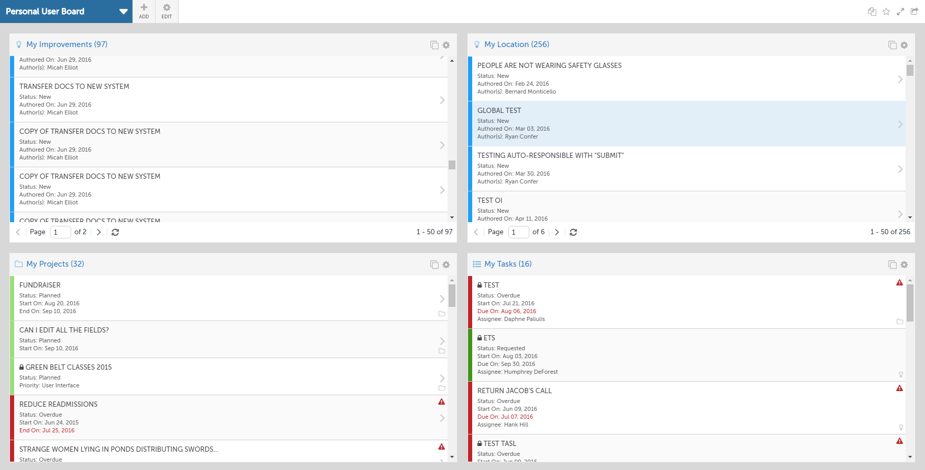
Location Leader Board
This is a basic Board that we recommend setting up as the default Board for anybody managing improvement efforts in a certain part of the organization. Making this Board the default for a Role (such as a manager or local leader) in your organization allows you to control the standard workflow for those employees.
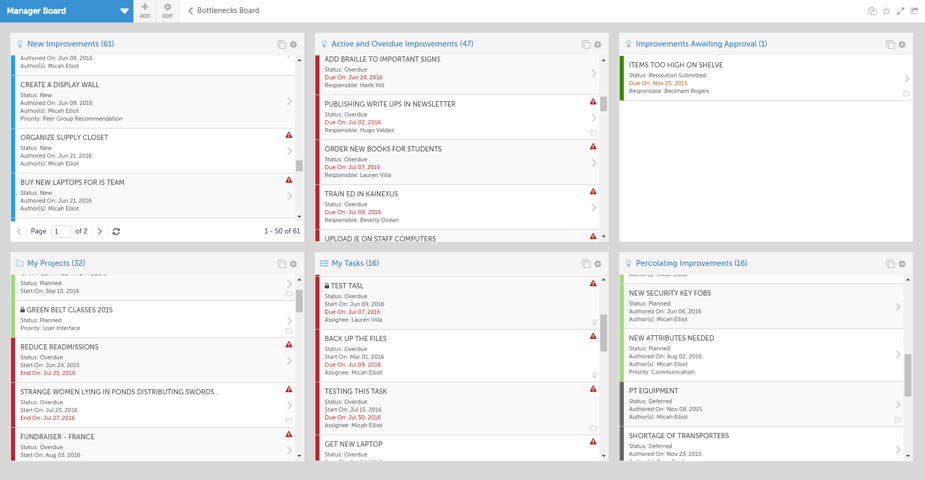
Huddle Board
Huddle boards are a pretty common feature of a continuous improvement culture - teams gather around the board to discuss improvements and help one another solve their problems. In theory, physical Huddle boards are awesome!
However, there are some limitations...it’s hard for people at different locations to stay informed about a board they can’t regularly see, and it can be hard to keep the board itself up to date.
- Connect spread out team members
These days, it’s pretty common for organizations to require collaboration from people who aren’t necessarily physically located in the same place. With a digital board, your whole team can be see the board and participate in improvement regardless of where they might be.
This is awesome because you gain this visibility without losing the collaboration that is sparked from conversations started by the board; digital Huddle boards are displayed just like physical ones. They’re just on a screen instead of on a wall. - Real-time updates
How do you spend the first chunk of your Huddles? You’re probably going through each improvement and giving updates on your progress, adding that new information to the board. Boards in KaiNexus are automatically updated as work progresses in the system, which lets you spend your meeting focusing on strategy instead of updates. - Executive review
Executive engagement is an essential part of your improvement culture. Electronic Huddle boards make it easy for senior leadership to get quick and easy insight into the health of the organization, track the progress of improvement, and reward those people contributing to change without having to walk from board to board.
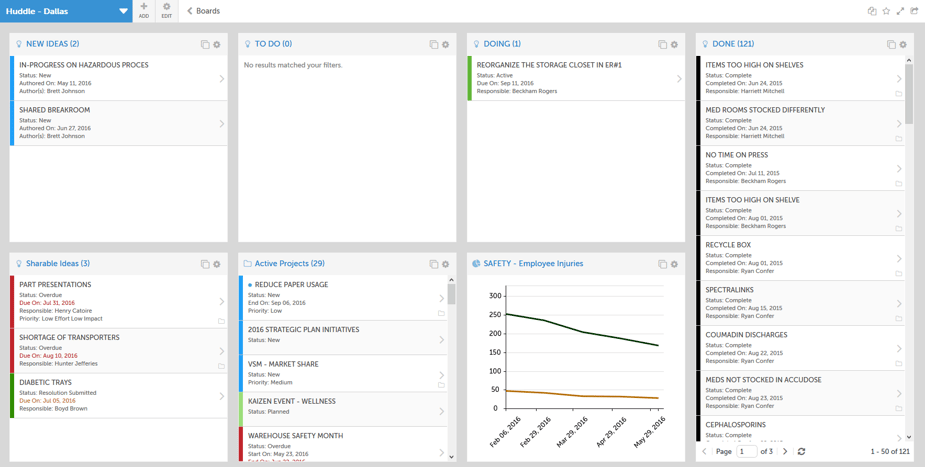
Kaizen Board
Kaizen boards have been a staple of continuous improvement for years. Typically, they take the form of a board hanging on a wall in or near the main work space, with cards representing each improvement as they move from the opportunity to the completed stage. Putting them in KaiNexus gives you the advantages of being able to:
- Access the Board anytime, anywhere
The problem with a physical Kaizen board is that it’s only engaging if you’re standing in front of it. Conversely, an electronic Kaizen board is accessible at any time so that your team can interact with the board whenever and wherever inspiration strikes. - Improvement results in long-term knowledge
When your Kaizen boards are done with bulletin boards and paper, completed improvements are taken off the board eventually. What happens to that knowledge? How is it shared with other areas of the organization? With future employees? Digital boards create a searchable, permanent record of Kaizen. - Drill down into the details of any Kaizen
Because each Kaizen on your board links to a full-blown improvement in KaiNexus, you're able to get more information from it than you can from a physical card. Check on the status, look at tasks, consider the activity log, access attached files - anything you could need to know if accessible for all Kaizens.
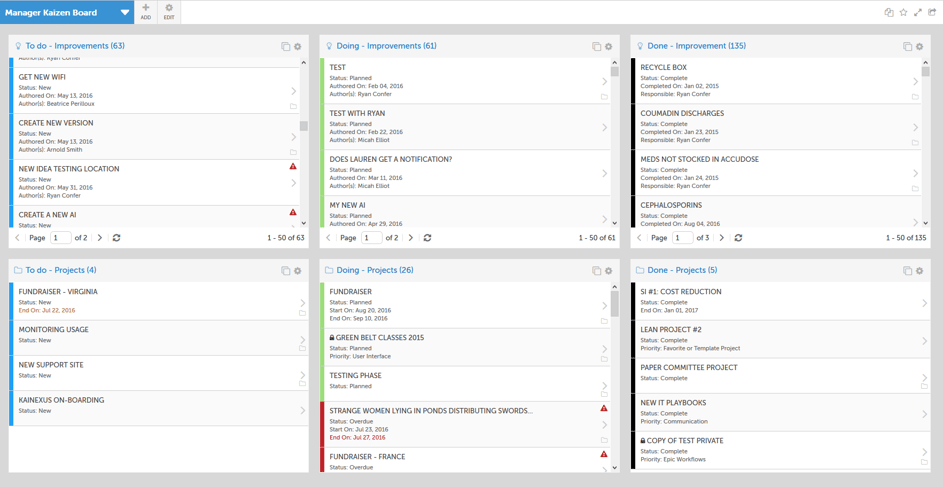
Kanban Board
Kanban boards have been used by improvement teams for years to help them visualize their workflow and find any interruptions in flow before a backlog forms or grows too big. By making them digital in KaiNexus, you:
- Get instant insight
Boards in KaiNexus automatically update as progress is logged on Projects and Improvements. That means you only need to glance at this digital Kanban board to understand the current state of all work. - Spot backlogs
Digital Kanban boards help make it obvious where work is getting delayed. For example, if your “In Progress” Card is full of Overdue Improvements, you know that there might be a problem that needs to be addressed. With this easy insight, managers are better able to take the proper steps to solve any problems.
Strategy Deployment Board
Strategy Deployment is a great way to get everybody in the organization pointed in the right direction; it gets everybody moving toward strategic goals without sacrificing the daily management of the business.
- Measure and share progress
If you’re working with a physical Strategy Deployment board, how easy is it to keep charts recording your progress up to date? It’s pretty tough, right? You constantly have to either print new charts to display or else you get stuck with an outdated board.
By moving your Strategy Deployment Board into KaiNexus, your life will get a lot easier! You can just update your charts as progress is made and let everyone see the most up to date information whenever they take a peak. You can still display it on walls as needed - you'll just bring those displays into the 21st century and make them digital.
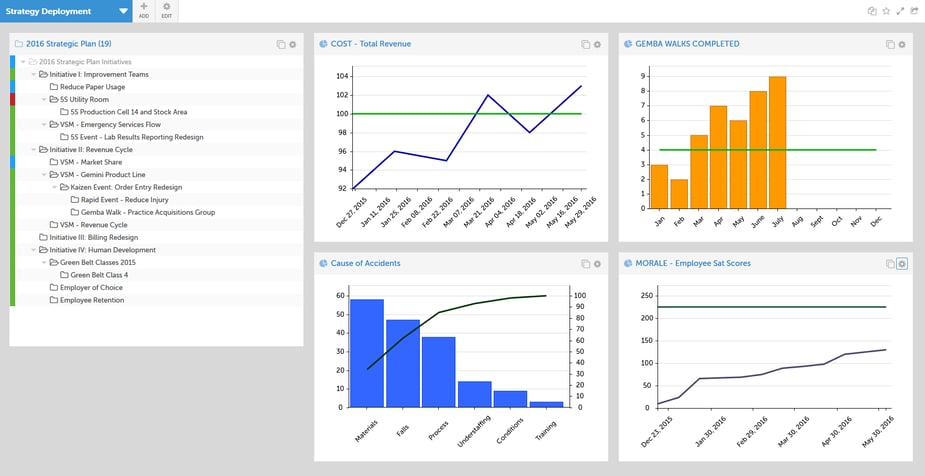
True North Board
An important part of Strategy Deployment is coming up with a set of goals that point to where your organization should be, using them as a guide for improving the organization from the current condition. This is often referred to as “True North.”
- Track progress towards each goal
Each Improvement in KaiNexus can be marked with an attribute that correlates to any of your organization’s “True North” objectives. By building a Board that displays every Improvement contributing to each of those goals, you ensure that everyone in the organization can see and be inspired by the progress being made.
A physical board, on the other hand, can only be seen by people in the same physical location. It can also be hard to keep a complete list of every improvement made, especially those which have already been made, due to the constraints of whatever space is being used to display the board.
FYI - We're working on an eBook about this right now - subscribe to the blog to make sure you get the update when it's released!
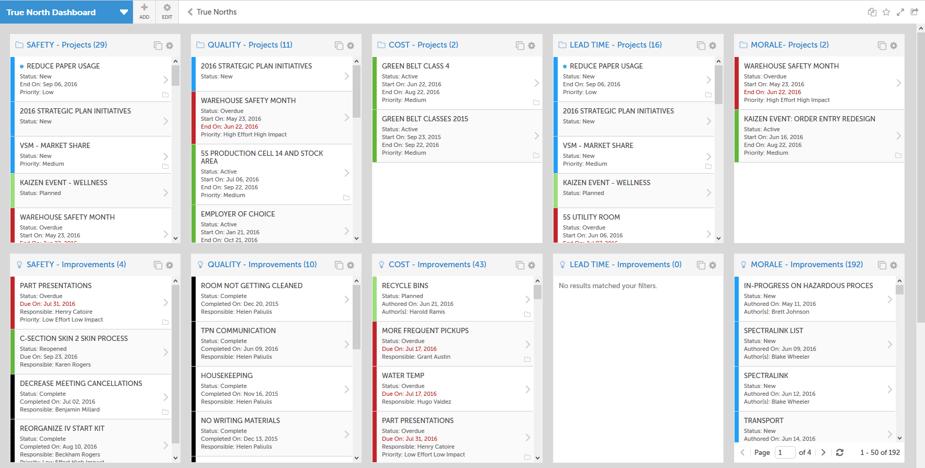
Gemba Walk Board
Gemba Walks are an awesome way to gather information and get feedback from frontline employees - the people who are doing the work and, therefore, the ones who know the most about any problems in the various processes and who probably have the most ideas about how to improve them.
- Follow up on your observations
You’re probably used to making only a mental note or scribbling ideas on a post-it note when you notice or hear about opportunities for improvement on your Gemba Walk. How many times do you think you’ve forgotten or lost track of these ideas? Probably more than you’d like to think about!
By entering your ideas into KaiNexus mid-walk from a mobile device so that they’re added to your Gemba Walk Board, you ensure that they will never be lost again. This will improve communication between you and your front line staff and ensure that changes are actually made. When people see that action and support follows their contribution of ideas, more and more people will speak up with their own ideas.
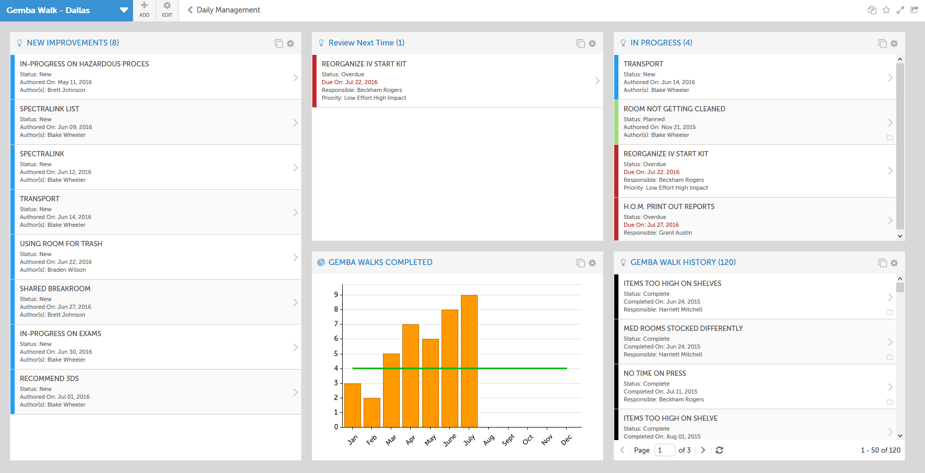
Bottleneck Board
Monitoring vital signs of continuous improvement such as engagement, activity, and impact, give leaders insight into the health of their improvement culture. Effective leaders keep an eye out for developing bottlenecks that harm those metrics in order to sustain the growth and momentum of improvement. There is nothing more toxic to the momentum, emotion, and ultimately the effectiveness of improvement work than out-of-control bottlenecks.
A bottleneck is a constraint on workflow that reduces the efficiency and capacity of that workflow. Bottlenecks in the improvement process occur when there is a delay at one step that causes a slowdown in the progression of the improvement cycle. Identifying these bottlenecks is critical at every stage of the improvement journey in order to sustain engagement, drive impact, and accelerate change.
A bottleneck Board is useful for understanding if there are problems or barriers in the continuous improvement cycle. It also gives insight into how engaged the leaders are across the entire organization.
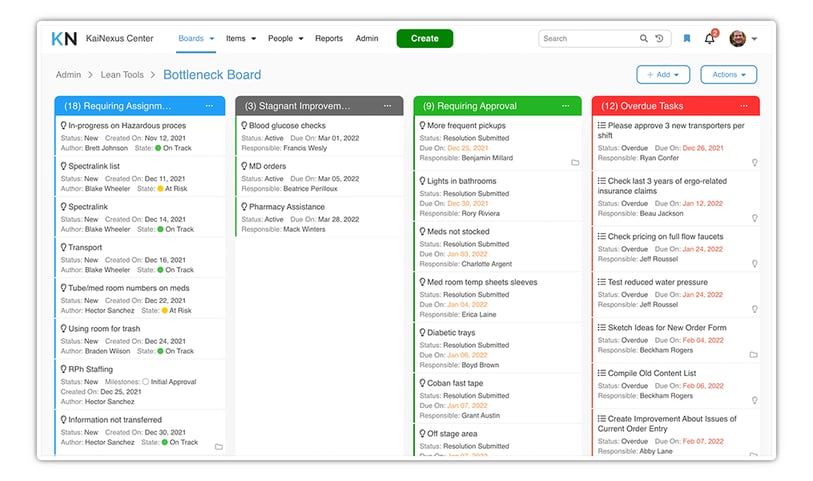
Those are our favorite Boards! What Boards have you found particularly useful? Leave a comment and share with our readers!
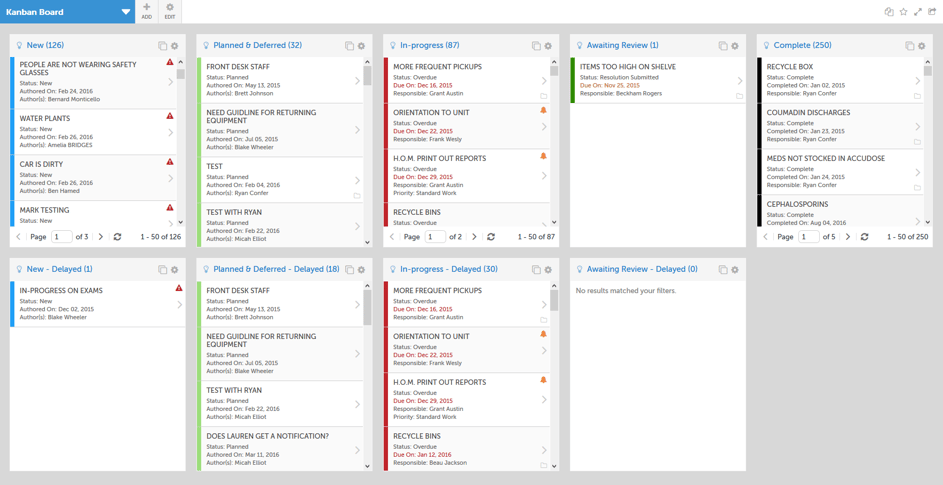
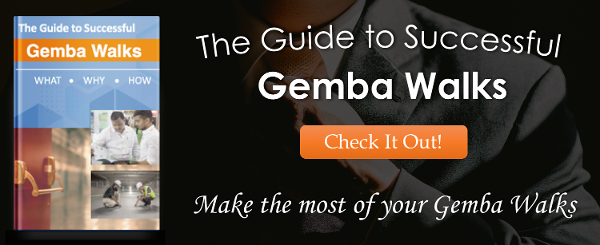


Add a Comment