 Correcting and preventing problems are two of the most important things that any organization can do. That’s the driving force behind the increasing interest in CAPA (Corrective Action/Preventative Action) software. If you’ve decided to invest in technology to support your improvement efforts, you have many options. This post will give you some guidance on what to look for and how to get your implementation off to a fantastic start.
Correcting and preventing problems are two of the most important things that any organization can do. That’s the driving force behind the increasing interest in CAPA (Corrective Action/Preventative Action) software. If you’ve decided to invest in technology to support your improvement efforts, you have many options. This post will give you some guidance on what to look for and how to get your implementation off to a fantastic start.
Feature Requirements
Opportunity Capture
Some CAPA projects are immediately apparent because an evident failure has occurred or there is an urgent need to improve a process. But many others start out smaller and may go unnoticed by management until a critical issue arises. The CAPA software you deploy should make it easy for any employee to report an opportunity for improvement, large or small. That way, managers can make smart decisions about which projects to tackle and when to get in front of a potential problem early. Enlisting front-line employees in this effort will increase engagement and make them more likely to enthusiastically take on improvement work.
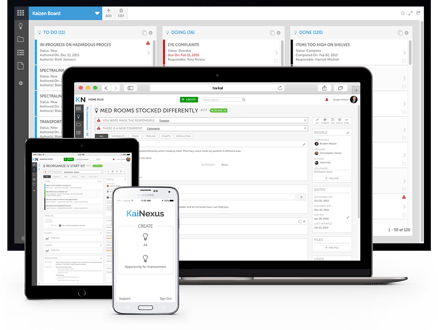
Visual Management
People process visual information much more quickly than text. That’s why it is smart to look for CAPA software that gives you a variety of graphical representations of your improvement efforts. The best options include customizable charts and graphs, dashboards, Kanban boards, and visualized daily huddle management.
Workflow
Effective leaders recognize that people have a lot on their plates and every-day challenges can make it hard to focus on improvement work. Your CAPA software should be an ally in keeping current and potential business problems top of mind. Insist on a solution with active notifications and alerts so that everyone knows which tasks are due and managers can make sure that progress doesn’t come to a grinding halt.
Robust Reporting
During any software evaluation, it is natural to focus on what data the solution holds and how to get information into the system. That’s important, but the real transformation between data and knowledge happens when you report on what’s in the system. Be sure that you can easily abstract all of the nuggets of wisdom that will help you assess the health of improvement within your organization and make each project more impactful than the last.
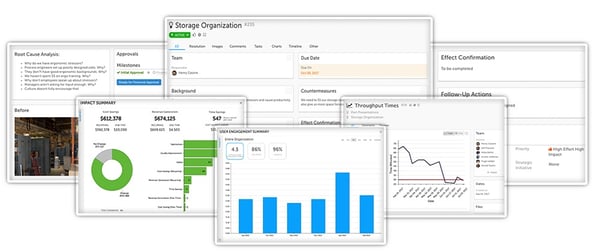
Impact Measurement
Speaking of impact, the ability to measure the business results of each improvement is crucial for employee engagement and executive investment. Each solution that you seriously consider should have the ability to report on improvement impacts to your most important business metrics such as cost, revenue, customer satisfaction, quality, and process time.
Do’s and Don’ts
Do – Choose a 24x7 solution that’s available from anywhere
While it is likely that most CAPA activities will be done while folks are at work, you never know when inspiration will strike. You don’t want to create any barriers to reporting ideas for innovation, so chose a web-based solution that people can access whenever they like. Bonus if there’s a mobile app. This approach will also accommodate remote workers and people who travel.
Don’t – Settle for general project management software, or worse yet, Excel
Whether you consider our solution or go another direction, be sure that the technology you choose is built to manage improvement work specifically. There are hundreds of project management tools out there, and managing projects is an essential part of your CAPA initiative, but it isn’t the whole story. For this vital effort, you want something that was built from the ground up to identify, implement, sustain, measure, and spread improvement. If you are even considering using Excel, please read this post about the risks of that decision.
Do – Provide training on the software as well as your organization’s approach to CAPA management
Any vendor you consider should provide training and educational resources devoted to the technology, but keep in mind that employees will also need training on your unique approach to CAPA. It should cover how to identify improvements, what tools and techniques are available for finding and implementing the right solutions, and what external and internal resources are available.
Don’t – Forget to ask for feedback and look for ways to improve your implementation
It’s kind of ironic, but some people get so involved in improving business processes that they neglect to look for ways to make the improvement process itself better. Use your CAPA implementation as a way to open up the dialog about your team’s approach to improvement. It’s good practice that can be applied to everything else.
Do – Focus on processes, not blaming people
When CAPA software is first introduced to an organization, employees can feel nervous that it will be used punitively against them. Be clear that this is not the intent at all by putting the focus squarely on processes, not people. Employees should become convinced that this methodology is all about making them better at their jobs and eliminating their biggest headaches.
Don’t – Try to go it alone
There is a large community of people devoted to organizational improvement. Some follow a prescribed methodology like Six Sigma or Lean, while others have less formal programs. Look for communities of like-minded folks and learn from their experience. There is a ton of reading material available and lots of frequently updated content like this blog. Feel free to ask questions and engage. Soon others will be coming to you for your unique insight.
Your CAPA software selection is an important decision, but if you follow these bits of advice, you will undoubtedly select technology that will boost your efforts and propel your team ever closer to flawless execution of every process.



Add a Comment