 If you are still tracking your Kaizen activities in spreadsheets, I get it. Spreadsheets are a tempting approach because you already have them, most people know how to use their basic functions, they’re infinitely configurable, they never get the math wrong, and rows and columns are an intuitive way to organize things.
If you are still tracking your Kaizen activities in spreadsheets, I get it. Spreadsheets are a tempting approach because you already have them, most people know how to use their basic functions, they’re infinitely configurable, they never get the math wrong, and rows and columns are an intuitive way to organize things.
But let me ask you a question.
Do you use spreadsheets to track sales activity, inventory, customer support requests, and employee data? Probably not. You probably have a CRM, and ERP, and HR software.
Could you track those things in spreadsheets?
Sure, but you don’t because those functions are important enough that you want a solution custom-built to support them. You want consistency across users, you want data security and integrity, and you want active functionality.
If you are serious about continuous improvement, you’d want all of those things for Kaizen tracking as well.
There are a number of reasons that spreadsheets are a particularly bad fit for Kaizen tracking.
Spreadsheets are Passive
A spreadsheet contains information, it does not distribute or remind people about it. If you are tracking due dates for tasks in a spreadsheet, for instance, the task owner has to remember to go look to see when something is due. Her manager has to remember to go check to see that the tasks are being done on time. If you are tracking Kaizen projects in spreadsheets and missing targets, this is partly to blame.
Software built for Kaizen tracking has automated alerts and notifications so that when a due date is coming up or has been missed, everyone who needs to know gets an in-app alert and an email. This ensures that stuff gets done on time and that everyone knows the status of projects.
Spreadsheets Are Not Designed for Multiple Users
Although we now have online spreadsheets that can theoretically be edited by more than one person at a time, spreadsheets were never designed for multiple users. They were designed for accounting, generally a solo sport. This means that everyone has the same view, regardless of their role or function, making it hard for people to get quickly to the information that is most relevant to them. Two people working on the same section of a spreadsheet at the same time can be a nightmare that causes important information to be lost. Don’t even get me started on the perils of off-line spreadsheets flying around in email.
On the other hand, Kaizen software is built exactly for the purpose of allowing multiple people to collaborate on improvement work. The best solutions allow each user to set up their own Kaizen boards and meaningful reports.
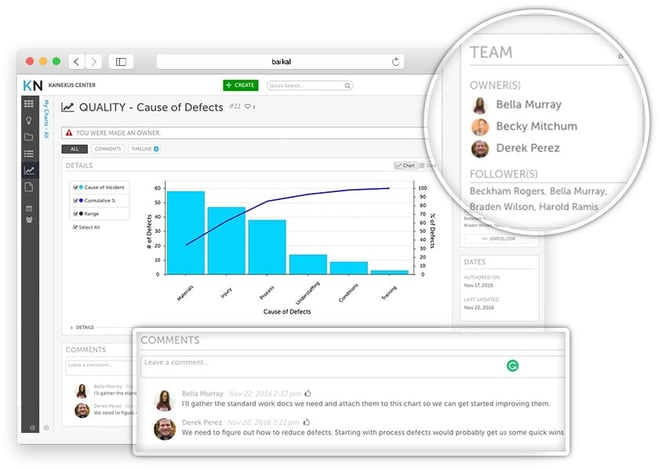
They’re a Non-Starter on Mobile
Have you ever tried to enter data into a spreadsheet on your mobile phone? Neither have I. That’s a problem if you are using spreadsheets for Kaizen because great ideas can come to employees at any time. If they think of an opportunity for improvement or complete a task, you want your team to be able to access the system and log the information right away. Using Excel or even a Google Doc creates an unnecessary barrier.
Modern Kaizen tracking software is built to be used on any device, anytime, anywhere.
Spreadsheets Start Out Empty
One of the reasons that spreadsheets are so popular is that you can turn them into just about anything you want. You control the vertical, you control the horizontal. (Bonus points to anyone who gets that ancient reference.) This level of customization is great in a lot of cases, but what it doesn’t offer is any added value. What I mean by that is that there are some best practices and common Kaizen tracking techniques that might help streamline your approach to continuous improvement. A spreadsheet doesn’t give you any help in this regard.
However, software designed specifically for Kaizen gives you a structure - or at least a place to start. You get things like huddle boards, impact reports, and improvement broadcasting right out of the box. It also comes with help guides and training so that folks know exactly what they should do.
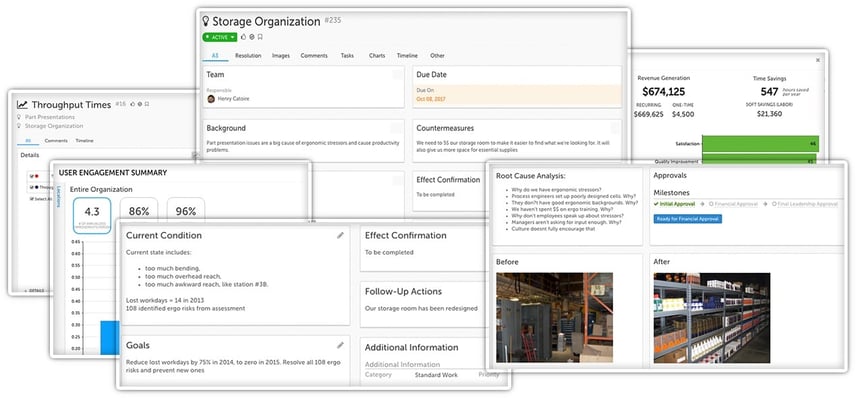
A brilliant marketer once said to me, “If something’s important, it has a name.” In business, if a function is important, it has technology to support it.
Using spreadsheets just signals to the organization that Kaizen is an ad-hoc, DIY operation. We’ve seen time and time again that the results are commiserate with this level of investment and attention. That’s why so many of our clients have ditched the spreadsheets, leveled up with Kaizen tracking software, and achieved substantially better results.


Add a Comment